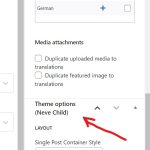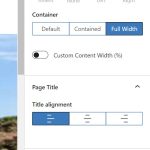Hi, I'm working on a website with NEVE Pro theme installed (hidden link). It seems it is not full compatible with Toolset.
On the Content Template edit I miss the NEVE icon to set theme options like Layout, hide Title or Featured image. I can see it on Pages (see attached image), but not on Content Template.
I can see in the Content template sidebar the Theme Options section, but it doesn't work (see attached image).
Can you help me?
Hi there,
Please consider that we can not guarantee full compatibility, but I can report this to the dev team.
Most probably it will need the theme developer to take a look into the issue so please be aware that the report might not yield a result.
To report this, we should rep[licate the issue on a clean installation. I created one with Toolset installed here:
hidden link
Please install the theme and the necessary plugins required for the theme to function.
Then create a content template to showcase that the Theme Options section does not aaply there.
Thank you.
Hi Christopher, we've just installed Neve Pro Theme and Addon on the test site.
thanks
Hi there,
Thank you. I reported this to the second tier.
I will inform you if there is an update.
Thank you.
Hi there,
I have got an answer from the second-tier and here is the summary of it:
There is no integration with the Neve Pro theme and Toolset:
https://toolset.com/documentation/recommended-themes/
Actually, there was a surprise why there were theme options on the sidebar, but for sure those options are not integrated and that is expected behavior that they will not work.
Thanks.