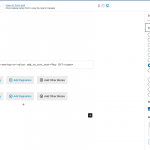This thread is resolved. Here is a description of the problem and solution.
Problem: I have a View of related posts in an M2M relationship. In that View, I would like to display related posts from a different M2M relationship.
Solution: Create a Content Template for the original related posts View and insert it in the View's loop using a shortcode. Then use the Block Editor to create the nested View of related posts from another M2M relationship.
Example Content Template shortcode:
[wpv-post-body view_template="your-template-slug" item="@relationship-slug.parent"]
Relevant Documentation:
https://toolset.com/documentation/programmer-reference/views/views-shortcodes/item-attribute/
https://toolset.com/documentation/programmer-reference/views/views-shortcodes/#vf-153372
This is the technical support forum for Toolset - a suite of plugins for developing WordPress sites without writing PHP.
Everyone can read this forum, but only Toolset clients can post in it. Toolset support works 6 days per week, 19 hours per day.
This topic is split from https://toolset.com/forums/topic/testing-the-value-of-checkbox-in-intermediate-post-for-many-to-many-relationship/
| Sun | Mon | Tue | Wed | Thu | Fri | Sat |
|---|---|---|---|---|---|---|
| 8:00 – 12:00 | 8:00 – 12:00 | 8:00 – 12:00 | 8:00 – 12:00 | 8:00 – 12:00 | - | - |
| 13:00 – 17:00 | 13:00 – 17:00 | 13:00 – 17:00 | 13:00 – 17:00 | 13:00 – 17:00 | - | - |
Supporter timezone: America/New_York (GMT-04:00)
This topic contains 4 replies, has 3 voices.
Last updated by 4 years, 8 months ago.
Assisted by: Christian Cox.