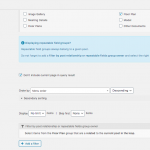I'm trying to get a nested repeating field group to appear within another RFG.
I have a CPT called Developments. This has a RGF called Models. And within Models is another RGF called Floor Plans.
(One complication:
The View to show Models is actually on a child post type of Developments (Dev Extras) and so I've had to create a parent view for the Models view, which allows for this.
Settings:
1. Parent view set to "related to the Post where this View is shown".
2. Child view set to "Model group that are a related to the current post in the loop"
)
As you can see on this page, I can get the Models to show no problem using parent and child views (Models and Floor Plans section).
hidden link
However, the Floor Plans aren't showing up.
I thought that by putting the view shortcode for Floor Plans into the view for Models, this would work:
[wpv-layout-start]
[wpv-items-found]
<!-- wpv-loop-start -->
<wpv-loop>
Stuff goes here...
[wpv-view name="floor-plans"]
</wpv-loop>
<!-- wpv-loop-end -->
[/wpv-items-found]
[wpv-no-items-found]
[wpml-string context="wpv-views"]No items found[/wpml-string]
[/wpv-no-items-found]
[wpv-layout-end]
It's accessing the correct View, but shows the message" No floor plans yet".
I'm assuming it's an issue with the filter settings.
What's the proper way to get this to work?
Hi, I would expect this setup to work if the View of Floor Plans has a post relationship filter set to parent is the current post in the loop (i.e. the parent is "Model", and is the current post in the loop). Can you show me the configurations for the Floor Plan View's post relationship filter?
For sure. Here's a screenshot for this View's settings.
The filter looks okay, but I noticed in the content selection area you have both Floor Plan and Floor Plans. Is it possible you have the wrong item selected in Content Selection? It's a bit confusing to have two items like this with similar names.
That's the issue. I had forgotten there were two different repeatable field groups for adding floor plans in different ways. Had selected the wrong one. Easy solution; should have seen that from the start.
Thanks!
Great, glad it was an easy fix.