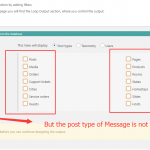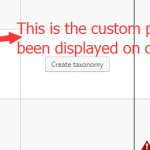I need a private system on my site. and I found that there has been an existing message system in reference site, so I tried to migrant the module into my site. but it was not working. I read this article https://toolset.com/forums/topic/how-to-import-message-system-from-classifieds-reference-site-to-my-own-website/ and I guess that some code I missed out. maybe you guys rebuilt the reference site from the old theme to new recommended theme. because I did not see the function.php editor in the new reference site. similarly, I saw some stranger shortcode. so if you know please show me the full code?
The feature of my site needs is very similar to the classified site of your own. But in my case, I would like to automatically generate a different user role as Student which was customized by toolset access control plugin.
let me describe the feature I need.
in my case, there are two lists, one for the house owner and one for the potential renter.
The renter can contact a house owner through the message system, and leave messages to house owners.
the house owners also can contact a renter, but just click the button, the system will send a link to the potential renter, I guess it is unnecessary to use message system, but I don't know how to achieve this.
Thank you so much!
A follow-up, Guests or potential renters who are listed on my site can contact the house owner through message system if the person who is a guest will generate a guest account, similarly, guests or house owner can contact a potential renter also if the person who is a guest will generate a house owner account. but just leave a link to the house page his own, not need a form to leave a message. Thank you again.
The correct way to achieve this would be to use a Plugin that offers this.
Toolset is not intended to be used a messaging tool, despite the reference site, which uses a unique AddOn Plugin to Toolset.
I suggest to have a look at messaging Plugins:
https://wordpress.org/plugins/tags/private-message/
I am sure you will achieve your goal much easier and with less trouble, as well with a nicer user interface, using such a plugin.
If you want to use the inbuilt messaging system of the reference site you have to start with a reference site.
The Plugin you will find in the Plugin's list once the Site is installed.
It is recommended to keep that active.
Another issue is, that Plugin uses hardcoded strings in it's code, since it is crafted for the reference site, and that is why I suggest to use it only on a not-altered reference site.
You can see the whole code in the Plugin if you download it here:
https://toolset.com/account/downloads/ > Reference Sites > Classifieds > (open the Plugins used) > Toolset Classifieds.
Then open this plugin in a code editor and find the file message_system.class.php in the "inc" folder.
This is the whole code used, and as you see it relies on existing fields and requests.
For example, it will not work if the fields below do not exist:
wpcf-listing-id
wpcf-to-email
wpcf-to-lastname
wpcf-to-firstname
wpcf-message-to
Or if the Request is not "listing-id", it will not work.
These things cannot be changed by us, as the Plugin is not intended for a distribution on large scale (that is why it's not in the usual download area).
It can be used with our reference site, on top of which you can build your own site.
Thank you Bed, I have bought that plugin, it is very good. and custom post type ready, but there is only a small flaw, I want to display all messages in front-end to authorized people, so I am trying to using the view to display this loop. I can see the post type "Message" is shown on dashboard of toolset plugin, but it was not shown on the view interface. I guess that I need to register the post type. but how I should do? Ps, if it is out of your support or is not easy, please just ignore it. otherwise, I want to try 🙂
Sorry, but what plugin exactly did you buy and use now?
In Views, you will find all post types that are publicly queriable.
I am not sure which plugin you refer to that creates the Messages, but if that post type is not queryable, then you cannot add it to Views.
You'd need to register the post type differently, or if created by Types, change its settings in Toolset > Post Types.
Please let me know with which plugin you decided to work.
Hey, Beda Thank you so much for the response, I am using Front End PM now, https://wordpress.org/plugins/front-end-pm/ .
this plugin is custom post type ready, It is very easy to query the post type by theory the Author said. but how to do that?
It is very easy to query the post type by theory the Author said.
I suggest asking the author.
Views take any publicly queriable Post Type.
If "Messages" is not, maybe the author can offer a filter to change how the post type is registered.
OK, Just hold this ticket, I will ask the author of the plugin, Also I may need some help from you. Thank you !
Sure, let me know if I can help anything with Toolset!