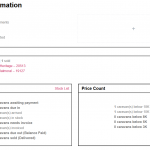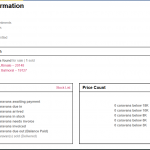I've created views that are filtered, which only contain a [wpv-found-count] outside the loop.
On the front end these figures are not updating correctly, however in the back end (elementor page editor), they're updating partially.
Please take a look at the screenshots
Any help would be greatly appreciated as I am trying to create a full information dashboard which show all faacts and figures.
After logging in with my mobile phone, I can see that it works correctly on there, but not on my laptop.
I decided to teamviewer my home computer and test there as last night everything was working perfectly fine on the desktop, however, I get the same results on any desktop computer I use as in the screenshots
Hello and thank you for contacting the Toolset support.
I suggest that we first try on a page without using Elementor, to exclude any possibility that Elementor is interfering there. I'll also suggest disabling any cache while testing.
If this does not help find out the root cause of these issues, I'll need to take a closer look at your views. Allow me temporary access to your website, and let me know what views/pages are involved in this and I'll see what's going on there. Your next reply will be private to let you share credentials safely. ** Make a database backup before sharing credentials. **
I can reproduce the same issues. The views are returning values when viewed on mobile or on the browser's mobile simulator.
I suspect a caching issue at the server level. To exclude that and to also be able to push debugging further, I would like to take a copy of your website. We prefer Duplicator copies as described here https://toolset.com/faq/provide-supporters-copy-site/
Let me know if you would agree to let me take a copy?
If you would like to build the copy, please use filters to reduce the size of the copy as described in this video around 1:00 hidden link
If Duplicator fails to create a copy, we'll need a database copy/export, plugins, and theme folders, all in a zip file.
Your next reply will be private to let you share the download link safely.
Absolutely, take a copy, there is no sensitive information on the site.
I appreciate the amount of work you guys do without the support you offer!
Thank you for investigating this for me.
In the meantime, we are hosted on a private server of my own.
I will restart the Apache services and see if that improves the current situation.
After further investigation, I've noticed that if I save the actual view in the back end, the totals then update to the correctly again.
So now, it seems to be working again.
As you can understand, I don't want to be opening 20 views every time it doesn't update to update the current numbers. Haha
However, how long this will keep updating for, I don't know.
I will further test the problem and report back here.
As far as I can see, it seems to have resolved after refreshing the views.
Take a look yourself if you like. I am still happy for you to take a duplicate, so you can see if you can now replicate the issue.
Do you know what could have caused this, so I could possibly avoid this in the future?
Good Morning!
I woke up this morning with a thought.
I remember, after I created the views to show this information, I tried to create a view which showed me all the sold caravans within the last 7 days. No matter what I tried it wouldn't work.
The reason I why I am telling you this is because this is the only thing I did after creating the views and testing them, to coming back to seeing they didn't work.
I've since deleted the view as I thought this could be the conflict.
However, I haven't had chance to try again as I am at work on a different project.
This particular project is something i am doing in my own time at home. Once finished, it'll be transfered over to the main site and the whole entire business will be run from this one website. Pretty far away from that dream though haha.
Do you think that playing around with DATE filters could have any affect on the output of those numbered views?
Thank you for your feedback.
As the issue does not occur when you update the view on the backend, I would suspect that a caching mechanism, maybe on the Elementor side or that also involves the server(server-level cache, such as Varnish, or Memcache) that keep the wrong results cached.
Can you try, by adding the view, and configure it to not use the cache? Does it help?
I don't believe that the Date filters have anything to do here, we'll find out. Please test, if updating the view on the frontend(not on the backend) and choosing to not use the cache will help.
On the other hand, we can provide a test server on our platform, and if you can reproduce the issue on it, I can escalate the issue to our 2nd Tier or our compatibility team for another opinion and eventually a fix.