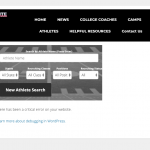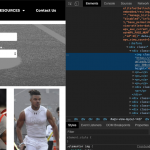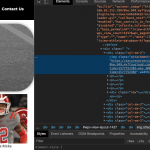I am trying to: I want all the photos to be 300x450 so everything looks clean. EFNdatabase20!! is the password
Link to a page where the issue can be seen: hidden link
I expected to see: when you go to the link all the photo sizes are messed up but if you click new athlete search everything reconfigures to the 300x450 and everything looks good. It just needs to look this way right from the start when you first click on the link. My other view (Team Page) is doing the exact same thing. hidden link
Once you get to the link the photos are messed up but when you click New Athlete Search all the photos go to the right format.
Instead, I got:
Hello, I'm not able to see the problem, did something change on your site since you submitted the ticket? The first link shows a message that there was a server problem. The second link shows me a 404 error. Can you check?
Sorry about that. It is up but the problem is still there. Thanks
Okay I am able to see the problem now on the database search page, thank you. I used the browser developer tools to inspect the image in the first result, once on page load and again after I clicked the "New Athlete Search" button. I am attaching screenshots here for your reference. I can see that on page load, the image is served directly from the EFN site, but after the AJAX update the image is served from a CDN. That's something I need to investigate in more detail. May I access your wp-admin area to see how this View is configured, and check a few more settings? If that's okay, please provide login credentials in the private reply fields here.
Was the View working correctly at one point and then stopped working correctly, or was the problem present since the initial creation of the View?
Have you made any recent adjustments to image CDN delivery settings?
In my Go Daddy account, I did click on the CDN button.
I'm not familiar with this button - does it turn something on and off? If so, can you revert the change and test to see if the issue is resolved? If so, we need to investigate this in more detail. If not, we can eliminate this as the cause of the issue.
I don't see anything obvious in the code of your Views that would produce this type of problem. Here are a few things we can try:
- Temporarily deactivate the ShortPixel plugin for image optimization. Are the images resized appropriately now?
- There are some known issues with filters and sorting in split Views, where the filters and results are inserted using separate widgets or separate shortcodes. As a quick test, you could create a draft page in Elementor and insert the View using one widget that displays both the search filters and results. Then test the results in a preview of that draft post.
- There could be a Views caching issue. To test that, you can use a draft page in Elementor again, and this time insert the View using a shortcode in a Text Editor widget instead of the View widget. This will allow you to add an attribute that will disable part of Views caching system. Include the cached attribute in the shortcode, and set it to "off" like this:
[wpv-view name="Athlete Database 4" cached="off"]