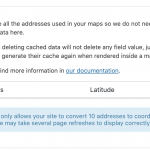I moved my website from local to a live website, only the markers on hidden link aren't working anymore. Only the first 5 results show. I tried a new maps api key, empty wordpress cache, Toolset cache, make a new map, but I don't get this to work. Can you help me?
Hello and thank you for contacting the Toolset support.
I installed the "WP File Manager" in order to check the wp-config.php file for database information(database name).
https://wordpress.org/plugins/wp-file-manager/
I have installed the "WP Data Access" plugin to check the database, and it looks that the Toolset Maps cache table is corrupted, check this screenshot hidden link
https://wordpress.org/plugins/wp-data-access/
I would say that the migration did not migrate the table correctly. You might want to check the differences between the migrated server and the original one.
I will suggest removing the table "wp_toolset_maps_address_cache" at the database level. Then, deactivate and reactivate Toolset Maps to recreate it. Then you will have to visit the map page several times because Toolset Maps will limit the requests to Google's servers.
I removed both plugins from your website.
Hi Jamal,
I tried your solution but unfortunately it didn't make a difference. Nothing changed.
Also it seems like the cached data stays empty.
Thank you for your feedback.
Would you allow me SFTP access to your website to install Adminer script in order to manipulate the database? Your next reply will be private to let you share credentials safely. ** Make a database backup before sharing credentials. **
It seems that this server uses version 5.5.54 of MySQL, which does not support geospatial features. You will notice that your first server has at least MySQL 5.6. Check this screenshot hidden link
If you upgrade your MySQL service or test the copy of your website on another server that has at least MySQL 5.6, geospatial features will work. Please test that and let us know what you will get.
Toolset requires at least MySQL 5.6, check our requirements page here https://toolset.com/toolset-requirements/
My issue is resolved now. Thank you!