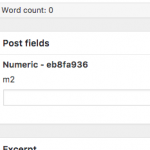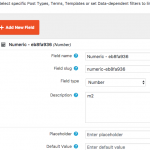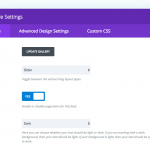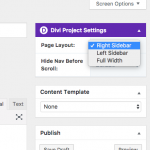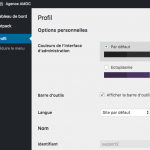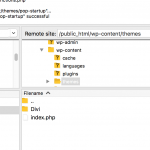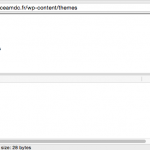Hi, I'll try to help. In the future, we ask that you please create separate tickets for each question or topic. This helps us keep the forum organized and provide more focused assistance to each ticket. But please don't feel discouraged - create as many tickets as you need to get the information you need and we will try to help 🙂
1- I would like to remove the sidebar > I saw different things in the forum and I don't know if I have to create a layout/template or copy the single-post.php page in my child theme and remove the code for the sidebar ???
It depends on whether you are using the Divi Builder or the Default Editor. In some cases, you can use the "Divi Post Settings" panel in wp-admin to select "Full Width". See sidebar.png This will remove the sidebar if you are not using the Divi Builder. If you are using Divi Builder, then you must create a PHP file to be used as a single page full width template. I can help you with this if you are using the Divi Builder, but different child themes handle this in different ways. I'll need to access your wp-admin area and create a site clone. Please provide login credentials in the private reply fields below in this case.
2- I would like to add a galerie of different picture on each projet of the agency like before and after. When I add a picture into the CPT it doesn't goes into the gallerie that I set before in the layout as you can see on the website.
Can you share some more information about how your gallery is set up in wp-admin? I assume this is a Divi gallery module. If so, can you share a screenshot showing what happens when you click "Update Gallery" in the gallery module? The button is shown in gallery.png. You should be shown a Media Library window with several images present. Please take a screenshot and show me this screen.
3- I would like the taxonomy of my post appear in under the title, how can I do that ?
You can use the wpv-post-taxonomy shortcode to insert the taxonomy inside the post content. For instance, you can place a Text module at the top of the Divi Builder design, and click the "Fields and Views" button. This will allow you to select your taxonomy and specify some display options. It will insert a shortcode something like this:
[wpv-post-taxonomy type="layout_category"]
4- Last thing, fo each project I would like to add square meter. I saw a field Number but is it possible to add m2 after ?
If you use a Number field, you can store a number value. Then, on the front-end of the site, you can add "m2" after the value like this:
This project is [types field="square-meters-slug"][/types]m2
If you want to show the "m2" text in wp-admin, where the field is managed, the best thing to do is add it to the Field Description in the custom field editor. This will show up above the custom field input area in wp-admin. Please see description.png and field.png.
Let me know if you have additional questions about these responses.