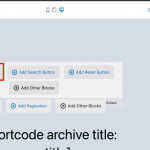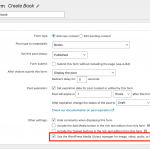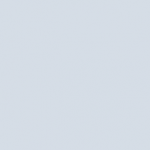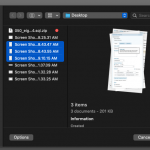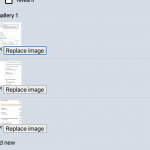Hello!
I wanna build real estate site, and I find the bug? in the documentation: please check my image, I can't continue my work at this time. ---> https://toolset.com/lesson-placement/lesson-placements-1824675-1622351/ + see my image please.
Let me ask some question:
- I have a taxonony (category): County, and every individual County (like category) have Archive "page".
My question is: can I add toolset search into this archive pages? I think is useful, because the County have a lot of cities, and much more filterable informations.. I can't find solution..
Multiple images selection on upload is missing, and I find only just explanation why missing this function, but I cant find the solution, but other plugins can do it. Toolset why not?
If I build a toolset view on any page, and after I open this page in elementor, I just wanna add other elements around the view section - after that go back to the block editor, but my view section have a lot of error messages... Is normal?
Iam a kind people but my poor english is the reason for the raw words, sorry about that.
Thank you!
I wanna build real estate site, and I find the bug? in the documentation: please check my image, I can't continue my work at this time.
- You are correct, the menu location is Toolset > Access Control, not Toolset > Toolset Access.
- You must create the "Logged-in users only group" before you can select it. See the documentation here: https://toolset.com/lesson-placement/lesson-placements-1824677-1655635/
My question is: can I add toolset search into this archive pages? I think is useful, because the County have a lot of cities, and much more filterable informations.. I can't find solution.
Yes, you can add search in WordPress Archives. You cannot filter a taxonomy archive by the same taxonomy, but you can add other filters. In the County archive, you cannot add a County filter. That is not possible, but you can add other filters. See archive.png.
Multiple images selection on upload is missing
In what context are you trying upload multiple images? Are you talking about using Forms for editing a custom field value, or are you talking about editing a custom field value in wp-admin? Please add more information.
If I build a toolset view on any page, and after I open this page in elementor, I just wanna add other elements around the view section - after that go back to the block editor, but my view section have a lot of error messages... Is normal?
Can you share a screenshot of these errors?
Thank You Christian!
Multiple images: I mean on the frontend, when Iam like an Agent wanna upload property images for the gallery, I can choose images one by one from my PC. I can't choose multiple images (2 or more) in one time and add it to the form... I hope is clear now.
For me is not problem, but the Agents will be upset about it, to choose images one by one.
Later today I will send you the screenshot about the elementor mistake.
Thank you so much!
Multiple images: I mean on the frontend, when Iam like an Agent wanna upload property images for the gallery, I can choose images one by one from my PC. I can't choose multiple images (2 or more) in one time and add it to the form.
In the Form settings, if you choose "Use the WordPress Media Library manager for image, video, audio, or file fields", it is possible to upload multiple images for a repeating image field. If you do not enable the WordPress Media Library manager, only one image can be uploaded at a time.
Thank You Christian!
Multiple images... I mean on the frontend when I wanna upload gallery images, I need to add images one by one, and I can't choose multimple images in one time. (attached image shows the original real estate site add properties form)
Elementor mistake: I will take a screenshot later.
Multiple images... I mean on the frontend when I wanna upload gallery images, I need to add images one by one, and I can't choose multimple images in one time. (attached image shows the original real estate site add properties form)
You must enable the Form setting "Use the WordPress Media Library manager for image, video, audio, or file fields" for this Form. Then you will be able to upload multiple images to a repeating field at the same time. See the steps here, I have added 3 images at once.