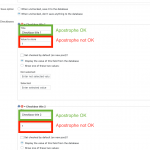multiple checkboxes in custom fields doesn't work with caracter '
Hi, where are you using the apostrophe character and how is it broken? Can I see some screenshots please?
hi, i am using apostrophe character in the word "MOBILITA' RIDOTTA" as filter in chechboxes in this page
hidden link
hidden link
regards
it doesn't broken, it doesn't work the filter
regards
Hi,
if in title of checkbox I use ' the frontend became \' , in this mode the filter works but isn't nice to watch.
Then, which kind of code can I use to write:
MOBILITA' RIDOTTA
AND
ACCESSIBILITA'
?
for example for À : decimal code (À), exadecimal code (À), nominal code (À)?
or for ': ' ' '
Regards
L.
Okay I see now, thank you for the extra information. I was just running some tests and it looks like you can use an HTML entity instead:
MOBILITA’ RIDOTTA
...OR...
MOBILITA' RIDOTTA
I'll ask my 2nd tier support team to take a look and let me know if there's a better workaround. Please stand by and I will update you soon.
Hi,
thanks for your replay.
If I use
MOBILITA’ RIDOTTA
...OR...
MOBILITA' RIDOTTA
it looks nice but the filter doesn't work.
I am staying by and I wait your help.
Thanks a lot
Leonardo
Please,
Christian have look the filter, now I used MOBILITA’ and if you check the filter doesn't work.
regards
L.
Hi, sorry for the mixup. I'm asking my 2nd tier team to take a look at this because it seems that my workaround is not effective. I'll let you know what I find out as soon as possible.
thanks a lot , you are very kindly
Hi, do you have news for me?
regards
L.
Hi, I don't have a solution available yet. Our developers have acknowledged the issue and published an erratum post here: https://toolset.com/errata/apostrophe-in-views-front-end-filters-fields-is-being-escaped-with-a-backslash/
I'll let you know when I have more information to share.
Hi, our developers have just let me know this issue will be resolved in the upcoming hotfix releases, due later this week. I will let you know once these fixes are ready to install. Thanks for your patience.
Hi, the latest versions of Toolset plugins are now available for download or automatic update. Please update and let me know if the issue is not resolved.
My issue is resolved now. Thank you!