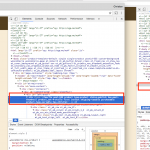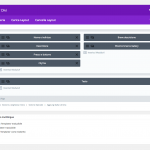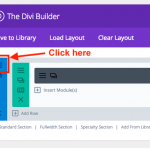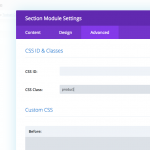This thread is resolved. Here is a description of the problem and solution.
Problem: I would like to relate multilingual Products to multilingual CPTs.
Solution: Use the Translation Manager to translate the Products first, then go to WooCommerce > WooCommerce Multilingual > Settings and switch back to "Native WooCommerce product editing screen" temporarily, edit the English Hotels and use the Product Relationship panel to select the parent English Congress. When you are finished assigning the parent Congress posts, go to WooCommerce > WooCommerce Multilingual > Settings and switch back to the Translation Manager.
This is the technical support forum for Toolset - a suite of plugins for developing WordPress sites without writing PHP.
Everyone can read this forum, but only Toolset clients can post in it. Toolset support works 6 days per week, 19 hours per day.
Our next available supporter will start replying to tickets in about 7.62 hours from now. Thank you for your understanding.
| Sun | Mon | Tue | Wed | Thu | Fri | Sat |
|---|---|---|---|---|---|---|
| - | - | 14:00 – 20:00 | 14:00 – 20:00 | 14:00 – 20:00 | 14:00 – 20:00 | 14:00 – 20:00 |
| - | - | - | - | - | - | - |
Supporter timezone: Asia/Ho_Chi_Minh (GMT+07:00)
This topic contains 26 replies, has 3 voices.
Last updated by 6 years, 7 months ago.
Assisted by: Beda.