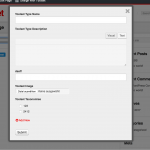Support,
I am having trouble getting my Contact Seller form to load inside a modal.
Click Contact Seller box here: hidden link
It loads the modal, but not the form. I am using this plugin: https://wordpress.org/plugins/popups/
However, the form did load when using this plugin: https://wordpress.org/plugins/popup-maker/
I did not like that plugin so am not going to use it. I am more familiar with the plugin I wish to use, the active one.
*I create my templates in Cornerstone and load them into the toolset content templates.
Can you please assist?
Thanks,
Chuck
It depends a lot on how that Plugin creates the Modal.
Usually, I suggest using Bootstrap for this sort of things.
With some simple HTML, you can create the modal on your own, there is no need for a Plugin:
hidden link
Now, if you would like to use that Plugin, I need the exact steps you follow to insert a CRED From to the Modal.
I can then follow those steps locally and see what is the issue.
I enabled a Private form, in case the instructions you submit are somehow sensitive.
Thank you
If you use that code, simply put that code in the Text Editor with which you edit your page.
You will need Toolset to load Bootstrap.
This is done in Toolset > Settings > General > Bootstrap Loading.
Only if your theme already loads bootstrap, you should choose "My theme already loads bootstrap"
If you prefer to use your plugin, I tried it and it works just fine.
1. Download the Plugin
2. Add a Create post CRED form in the PopUp Text Editor
3. Call the Pop Up by creating a simple button like this:
<button class="spu-open-151" id="spu-151">tet</button>
The CRED form is perfectly visible in the Pop Up.
This won't work for EDIT forms, because edit forms need a Content Template approach:
https://toolset.com/documentation/user-guides/displaying-cred-editing-forms/
Probably the issue you experience is due to the AJAX Mode you have set in the Plguins settings.
It is stated by the Plugin author there that it won't work with several plugins.
Hence, this has to be disabled.
AJAX was the problem. I disabled it and the form is showing now.
Thank you,
Chuck
Beda,
I want to try the modal again. Right now my contact seller button directs to a page. It would be much cleaner if there was a modal instead
Here is a page with a contact seller button: hidden link
Here is the code for the element that contains the contact seller button:
[x_raw_content ][prompt type="left" title="Asking Price" message=[types field='price'][/types] button_text="Contact Seller" href="<em><u>hidden link</u></em>"][/x_raw_content]
Where would I input the modal?
<!-- Trigger the modal with a button -->
<button type="button" class="btn btn-info btn-lg" data-toggle="modal" data-target="#myModal">Contact Seller</button>
<!-- Modal -->
<div id="myModal" class="modal fade" role="dialog">
<div class="modal-dialog">
<!-- Modal content-->
<div class="modal-content">
<div class="modal-header">
<button type="button" class="close" data-dismiss="modal">×</button>
<h4 class="modal-title">Contact Seller</h4>
</div>
<div class="modal-body">
[cred_form form='contact-seller-form' form_name='Contact Seller Form']
</div>
<div class="modal-footer">
<button type="button" class="btn btn-default" data-dismiss="modal">Close</button>
</div>
</div>
</div>
</div>
Not saying that the modal code is correct, but how/where would I put that into the existing element?
Thanks,
Chuck
I had problems with the modal plugin I was using before. It was not loading properly on the page.