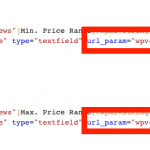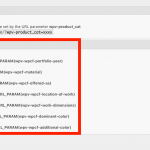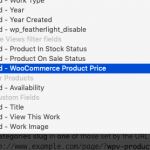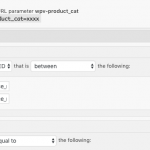This thread is resolved. Here is a description of the problem and solution.
Problem: The price range fields in my form do not appear to be working correctly.
Solution: The price range filter controls are not in sync with the Query Filter, so you must either add the correct Query Filter configuration, or recreate the price range filter controls.
To fix the Query Filter manually, select the price custom field, choose "UNSIGNED" as the data type and "between" as the comparison, then match up the URL parameters for min and max with the values specified in the price range filter controls in the Search and Pagination editor.
To let the GUI fix it for you, delete the price range filter controls from the Search and Pagination editor area. Then recreate them using the buttons above the Search and Pagination editor area. The system will automatically create the corresponding Query Filters.
This is the technical support forum for Toolset - a suite of plugins for developing WordPress sites without writing PHP.
Everyone can read this forum, but only Toolset clients can post in it. Toolset support works 6 days per week, 19 hours per day.
| Sun | Mon | Tue | Wed | Thu | Fri | Sat |
|---|---|---|---|---|---|---|
| 8:00 – 12:00 | 8:00 – 12:00 | 8:00 – 12:00 | 8:00 – 12:00 | 8:00 – 12:00 | - | - |
| 13:00 – 17:00 | 13:00 – 17:00 | 13:00 – 17:00 | 13:00 – 17:00 | 13:00 – 17:00 | - | - |
Supporter timezone: America/New_York (GMT-04:00)
This topic contains 4 replies, has 2 voices.
Last updated by 6 years, 3 months ago.
Assisted by: Christian Cox.