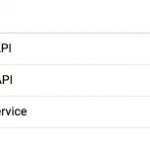I am trying to: Show Address pins (marker) on a Google Map
Link to a page where the issue can be seen:
hidden link
Instead, I got: no markers are shown
First of all: sorry for my bad english 🙂
I have a wp types address field, which is set correctly in the back end. In the back end the Google Maps works just fine.
Than I have created a post with the following code:
[wpv-map-render map_id="test"]
[wpv-map-marker map_id="test" marker_id="marker-test" address="Kaiserstraße 24, 66111, Saarbrücken, Deutschland"][/wpv-map-marker]
[wpv-map-marker map_id="test" marker_id="marker-3" marker_field="wpcf-wpt_position"][/wpv-map-marker]
- the first address is for testing purpuse.
- the second address is the wp-types adress field.
To solve the problem, I did:
I recreated the Google Api. without success.
the Google Api has no domain fix. without success.
I deactivated all plugins. without success.
I switch to a standard theme. without success.
Now I need your held. Where is my mistake?
Thanks in advance.
Dominik
I am having the exact same problem. I have also tried every "fix" listed in other threads that are marked "resolved" with no luck. I have a customer demo in two days and would greatly appreciate any suggestions.
Thanks!
Hi @dominikH-5, could you try to clear the Maps data cache? Go to Toolset > Settings > Maps and click "Load Stored Data". Delete any matching addresses you find here. Then reload the map page a few times to force new geocoded data to be used in the map View.
If this does not resolve the issue, I may need to log in to your wp-admin area to see what's going on, since you have tried the other recommended troubleshooting steps already. I will activate private reply fields here.
@donB - please try the same troubleshooting steps and try to clear the Maps cache. If neither of those resolve your issue, please create a new ticket so we can resolve your issue as soon as possible!
Hi, please take a look now. I have removed the Maps and Markers shortcodes from the post body and placed them instead in the Visual Editor cell in your Layout. I'm seeing the map and marker appear now on Kaiserstraße, can you confirm?
Hi Christian,
thanks a lot it works with a layout. That is perfect for me.
Thanks again and best wishes from Germany 🙂
Dominik