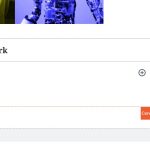This thread is resolved. Here is a description of the problem and solution.
Problem:
The user wanted to remove some spacing between blocks.
Solution:
You can add a CSS class to the block or to a parent container block. And add a custom CSS to style them. Check this screenshot https://prnt.sc/sd9k5y
Then we can use CSS:
/* style the title*/
h4.no-margin-bottom{
margin-bottom: 0px;
}
/* style the paragraph inside a shortcode block*/
.no-margin-bottom p {
margin-bottom: 0px;
}
Relevant Documentation:
https://toolset.com/documentation/getting-started-with-toolset/using-wordpress-block-editor/#applying-custom-css-to-blocks
This is the technical support forum for Toolset - a suite of plugins for developing WordPress sites without writing PHP.
Everyone can read this forum, but only Toolset clients can post in it. Toolset support works 6 days per week, 19 hours per day.
| Sun | Mon | Tue | Wed | Thu | Fri | Sat |
|---|---|---|---|---|---|---|
| 9:00 – 13:00 | 9:00 – 13:00 | 9:00 – 13:00 | 9:00 – 13:00 | - | - | 9:00 – 13:00 |
| 14:00 – 18:00 | 14:00 – 18:00 | 14:00 – 18:00 | 14:00 – 18:00 | - | - | 14:00 – 18:00 |
Supporter timezone: Africa/Casablanca (GMT+01:00)
This topic contains 4 replies, has 2 voices.
Last updated by 5 years, 1 month ago.
Assisted by: Jamal.