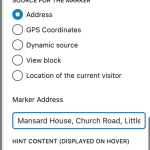This thread is resolved. Here is a description of the problem and solution.
Problem:
Tell us what you are trying to do?
Get a map to show a marker using a text based address.
EG: House of Lords, London, SW1A 0PW.
If I add lat and lon coordinates it works fine.
If I add a text address as the marker - the address seems to disappear when I reload the page / select another element etc etc.
The address field just constantly reverts to the default text / blank (the co ordinates work fine)
Solution:
It was a conflict with DIVI.
Switched OFF DIVI Google maps enqueing and all is fine now.
This is the technical support forum for Toolset - a suite of plugins for developing WordPress sites without writing PHP.
Everyone can read this forum, but only Toolset clients can post in it. Toolset support works 6 days per week, 19 hours per day.
| Sun | Mon | Tue | Wed | Thu | Fri | Sat |
|---|---|---|---|---|---|---|
| - | 9:00 – 12:00 | 9:00 – 12:00 | 9:00 – 12:00 | 9:00 – 12:00 | 9:00 – 12:00 | - |
| - | 13:00 – 18:00 | 13:00 – 18:00 | 13:00 – 18:00 | 13:00 – 18:00 | 13:00 – 18:00 | - |
Supporter timezone: America/Sao_Paulo (GMT-03:00)
This topic contains 1 reply, has 2 voices.
Last updated by 2 years, 4 months ago.
Assisted by: Mateus Getulio.