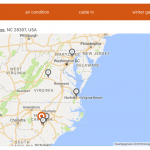Tell us what you are trying to do?
I'm trying to show the real estate house of current post and houses within a radius of 2km of current house.
Is there any documentation that you are following?
I've read the tutorials but nothing explains the radius within a certain post. And i've installed the Real Estate site on discover-wp but it doesn't work there either. Only on the showcase site the maps function works on the single (hidden link) and on the installed not (hidden link)
Is there a similar example that we can see?
See maps fucntion on bottom page -> hidden link
I want this plus a function/queryfilter that shows the current house and the houses within a radius of 2km.
What is the link to your site?
It looks like there is a problem with the marker icon URLs. I have informed the developers about this issue, but I believe we can work around it. Please edit the Single - Property Layout and click to edit the bottom Visual Editor cell in the left column. You will see the shortcodes that set the icon URLs. Replace the wpv-map-render shortcode and the wpv-map-marker shortcode with the following code:
[wpv-map-render map_id='map' map_height='400' scrollwheel='off' background_color='#ffffff' marker_icon='https://ref.toolset.com/bootstrap-estate-layouts/files/2015/11/marker-default.png']
[wpv-map-marker map_id='map' marker_id='marker-[wpv-post-id]' marker_icon='https://ref.toolset.com/bootstrap-estate-layouts/files/2015/11/marker-[wpv-post-type].png' marker_field='wpcf-property-location']
Let me know if this does not resolve the issue for you.
Hi Christian,
Thank you it works, but i still would like some assistance with showing markers of the houses within a radius.
Could you please help me with that?
I think we can use the Real estate site for example.
Hope to hear from you soon.
Sure, here's what you need to do:
- Make sure you have added a valid Google Maps API key in Toolset > Settings > Maps
- Edit the View "Markers - House" and add a Distance Query Filter
- Configure the filter so that "Distance center is set using shortcode attribute - mapcenter"
- Toggle closed the Distance filter panel, which will trigger a "save". This is tricky - if you do not close the panel it may not save the changes.
- Edit the Single - House Layout, the bottom left Visual Editor cell. Find the markers View shortcode and add the mapcenter shortcode attribute. Set it to the raw value of the property location field like this:
[wpv-view name="markers-[wpv-post-type]" mapcenter="[types field='property-location' output='raw'][/types]"]
Now you have added a distance filter based on the location of the current property.
Hi Christian,
I've got the radius view working on the reference site. But it still doesn't work not on my own site..
I'm going to work on it and i will get back to you next week.
Okay that sounds good. Please provide login credentials in the private reply fields here if you would like me to log in and see how things are set up on your own site.