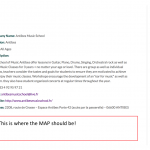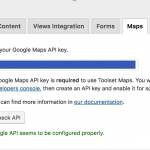This is the technical support forum for Toolset - a suite of plugins for developing WordPress sites without writing PHP.
Everyone can read this forum, but only Toolset clients can post in it. Toolset support works 6 days per week, 19 hours per day.
| Sun | Mon | Tue | Wed | Thu | Fri | Sat |
|---|---|---|---|---|---|---|
| - | 10:00 – 13:00 | 10:00 – 13:00 | 10:00 – 13:00 | 10:00 – 13:00 | 10:00 – 13:00 | - |
| - | 14:00 – 18:00 | 14:00 – 18:00 | 14:00 – 18:00 | 14:00 – 18:00 | 14:00 – 18:00 | - |
Supporter timezone: Asia/Kolkata (GMT+05:30)
Tagged: Views API, Views plugin
Related documentation:
This topic contains 13 replies, has 3 voices.
Last updated by Minesh 6 years, 9 months ago.
Assisted by: Minesh.
My maps have suddenly stopped rendering. The API is enabled and it says it is correct. Have you any ideas as to why this has suddenly stoped. it is simply not showing at all!
an example where a map should be rendering: hidden link
This is not the only thing which has suddenly stoped working today. My CRED forms are also not uploading logo images on the front end form! Very strange it is the update?
When things suddenly stop to work it's most of the time the effect of either an update or a change in some code.
Updates can also be automated, as an example, WordPress pushes some updates automatically.
Hence you do not even have to be directly updating the site yourself and may find broken things, this can happen, although it is unusual.
Now, I see the map on your site, but only the HTML, not visually.
You can see that when you open your Browser Console and inspect the elements.
So, something is hiding it or making it impossible to render.
There are in fact 2 JS errors on the page, that could provoke this:
Uncaught ReferenceError: Backbone is not defined
Uncaught ReferenceError: Cookies is not defined
At least one of them seems related to WooCommerce.
Now, I suggest to follow like this to narrow the issue down and see what is wrong so to fix it:
- Try to figure out if something got updated
- If so, disable it (Plugin, Theme) and test again.
- If not, disable all plugins and use another Theme (on a test site, or after a backup)
- If this does not solve the issue re-save the Map, the View and the Page where you work on
- If this still does not solve the issue, please let me log in to test our own API on an example View with Maps that I'll set up on the site directly.
Thank you!
Hi Beda, Please could you ask Minesh to take over this ticket as he is already doing some similar problem debug on my site and this issue was due to the same root cause as it happened the same day. Many thanks Holly
Sure, assigned to Minesh.
Hello hollyG - Beda passed this ticket to me as per your request.
Could you please share problem URL with access details.
As well as - would you mind to follow the basic debug steps mentioned by the Beda?
*** Please make a FULL BACKUP of your database and website.***
I would also eventually need to request temporary access (WP-Admin and FTP) to your site. Preferably to a test site where the problem has been replicated if possible in order to be of better help and check if some configurations might need to be changed.
I would additionally need your permission to de- and re-activate Plugins and the Theme, and to change configurations on the site. This is also a reason the backup is really important. If you agree to this, please use the form fields I have enabled below to provide temporary access details (wp-admin and FTP).
I have set the next reply to private which means only you and I have access to it.
Dear Minesh, thanks for taking over this issue. I happened the same day as the upload logo issue so I think there is a link and thus why it will be easier for one support staff to manage the both issues.
Ok :
So, something is hiding it or making it impossible to render.
There are in fact 2 JS errors on the page, that could provoke this:
Uncaught ReferenceError: Backbone is not defined
Uncaught ReferenceError: Cookies is not defined
At least one of them seems related to WooCommerce. (I have now disabled all woo commerce related plugins however I will need toolset woocommerce to charge for my featured business listings in the near future so I will need eventually to reactivate these plugins)
Now, I suggest to follow like this to narrow the issue down and see what is wrong so to fix it:
- Try to figure out if something got updated - Yes I updated child theme /yoast / toolset suite / WPML
- If so, disable it (Plugin, Theme) and test again. - done but no change
- If not, disable all plugins and use another Theme (on a test site, or after a backup) - i have made the duplicator site and will send via the other ticket
- If this does not solve the issue re-save the Map, the View and the Page where you work on I have done this too - no change
- If this still does not solve the issue, please let me log in to test our own API on an example View with Maps that I'll set up on the site directly. Beda has not yet had a chance to do this!
URL example: hidden link The map should be in a block right underneath the address
Back up is done.
Thanks Holly
Well - as you confirm I see the error message on browsesr's console and I do not know from where this script is added to page:
jQuery(document).ready(function(jQuery){jQuery.datepicker.setDefaults({"closeText":"Close","currentText":"Today","monthNames":["January","February","March","April","May","June","July","August","September","October","November","December"],"monthNamesShort":["Jan","Feb","Mar","Apr","May","Jun","Jul","Aug","Sep","Oct","Nov","Dec"],"nextText":"Next","prevText":"Previous","dayNames":["Sunday","Monday","Tuesday","Wednesday","Thursday","Friday","Saturday"],"dayNamesShort":["Sun","Mon","Tue","Wed","Thu","Fri","Sat"],"dayNamesMin":["S","M","T","W","T","F","S"],"dateFormat":"MM d, yy","firstDay":1,"isRTL":false});});
It looks like JS issue - could you please try to eliminate all JS errors and check if that help you to run the map properly.
Hi Minesh, Thank you for your reply. Could you please explain how or where I will be able to eliminate the JS issue?
The JQuery code you sent. Do i need to paste this somewhere? You could advise where?
Thank you
Well - actually that code is causing the issue - you will see in your browser's error log at line 1269 - I do not know from where that code is added.
In order to minimize the cause of the issue - you need to check it step by step - you must create a test site first - as we do not recommend to debug issue on your live site.:
Could you please try to resolve your issue by deactivating all third-party plugins as well as the default theme to check for any possible conflicts with any of the plugins or themes?
Dear Minesh,
I have not added any JS to the site myself. Could this have been added by a plugin?Please let me know
In response to your question:
Could you please try to resolve your issue by deactivating all third-party plugins as well as the default theme to check for any possible conflicts with any of the plugins or themes?
I have already done this and the map is still not working. I disabled each and every on e and then reactived them one by one to check
Thank you so much
holly
Well - the JS code I shared I dont think added by Toolset plugins.
Could you please check another way - disable Toolset plugins - do you still see the JS error - if Yes: its not Toolset fault.
Ok I have done this again. I have disabled and reactivated all the plugins. The only one that caused a problem was the toolset plugins. Once reactivated the CPT views post title with a link no longer works and the error is " sorry this page no longer exists"
I have reverted to the backup on the 19th of March and everything works again.
I have no idea what the JQuery is for? I looked at it and It is referring to days of the week for something - Frankly it could be anything! Is there anything like "search and replace" function?
I have the duplicator files ready to send to you. Plese send the secure form. Thanks you Minesh
Regards,
Holly
Please upload duplicator files to some file sharing service and send me links to download it.
I have set the next reply to private which means only you and I have access to it.
Ok - I debug the issue and again I found that the issue is from your child theme.
If I switch to default 2017 theme - map working fine
If I switch to Beaver Builder theme (parent) - map working fine
The issue is from Beaver Builder child theme you are using.