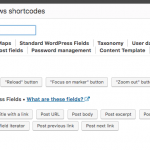This thread is resolved. Here is a description of the problem and solution.
Problem: I would like to show the Marker popup in the Map when a link in the results is clicked. I would like to show a full-width and full-height Map.
Solution: You can insert a "Focus on Marker" link using the Fields and Views button. In the popup you will have options for styling the link, and you can also choose interactive options that will open the marker panel when you click the link.
The amount of customization built into the Map shortcode is a bit limited, but you can apply 100% CSS height in the options popup when you insert the Map shortcode, resulting in something like this:
[wpv-map-render map_id="map-3" map_height="100%"][/wpv-map-render]
You can add any necessary custom markup around the Map shortcode and the list of results, and you can add your own custom CSS in the Loop Output CSS editor panel. The CSS necessary to create this type of display varies from theme to theme.
Relevant Documentation:
https://toolset.com/documentation/user-guides/display-on-google-maps/
This is the technical support forum for Toolset - a suite of plugins for developing WordPress sites without writing PHP.
Everyone can read this forum, but only Toolset clients can post in it. Toolset support works 6 days per week, 19 hours per day.
| Sun | Mon | Tue | Wed | Thu | Fri | Sat |
|---|---|---|---|---|---|---|
| 8:00 – 12:00 | 8:00 – 12:00 | 8:00 – 12:00 | 8:00 – 12:00 | 8:00 – 12:00 | - | - |
| 13:00 – 17:00 | 13:00 – 17:00 | 13:00 – 17:00 | 13:00 – 17:00 | 13:00 – 17:00 | - | - |
Supporter timezone: America/New_York (GMT-04:00)
This topic contains 2 replies, has 2 voices.
Last updated by 6 years, 7 months ago.
Assisted by: Christian Cox.