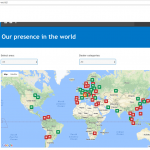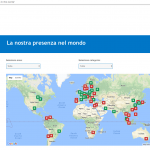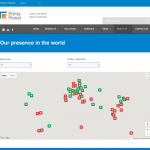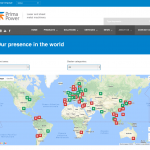I am trying to: I have this page hidden link translated in multiple languages, the page has the same view shortcode but in Italian language the map show the default map markers instead the custom markers (in others laguages it's works fine)
Link to a page where the issue can be seen: hidden link
I expected to see:
Instead, I got:
hidden link
hidden link
Hi, I'm looking at these two links and the markers look the same to me - I see custom markers in both translations. I'm attaching screenshots of both pages here. If your maps look different, please clear your browser cache and test again. If they still do not show the custom markers, please take screenshots showing the differences for me to review.
Hi Christian, yes yesterday I've found a temp solution... I've created a new view only for the italian page and it's works fine.
but now my customer tells me that the map does not work correctly on all browsers. I checked and example on chrome I only see the markers but not the google map (see attachment), what could have happened? in safari the map is visible correctly (see other screenshot)
thanks again for your support
Aldo
I checked and example on chrome I only see the markers but not the google map (see attachment)
The screenshots I took were in Chrome, and my Chrome tests look fine. I think something else is going on. This looks like a temporary glitch where Google Maps could not download the map images quickly enough, because the markers are placed correctly. When I check the site in Safari, Chrome, and Firefox on a Mac, everything looks good. Can you clear your browser cache and test again? Advise your client to do the same.
If you still see problems in Chrome, try to deactivate all browser extensions and retest. If problems persist, please open the browser console, refresh the page, and look for any errors. Copy and paste those for me to review.