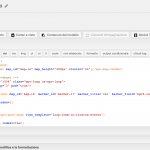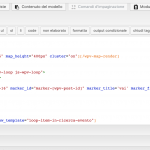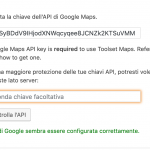I would like to add markers to search view map, but I can't see markers.. I loaded the shortcode in wp-loop but still got issues
looking at this doc https://toolset.com/documentation/user-guides/display-on-google-maps/displaying-markers-on-google-maps/
hidden link
Minesh Supporter
Languages:
English (English )
Timezone:
Asia/Kolkata (GMT+05:30)
Hello. Thank you for contacting the Toolset support.
I checked that with the marker_id attribute is not setup correctly with [wpv-map-marker] shortcode.
Can you please change the marker_id attribute as given under and try to resolve your issue:
marker_id='marker-[wpv-post-id]'
Hi Minesh,
I Updated the marker id... but still can't see Markers on map.
Thank you
Minesh Supporter
Languages:
English (English )
Timezone:
Asia/Kolkata (GMT+05:30)
That's really strange. I need to check further on your install what's going wrong.
Can you please share problem URL and access details.
I have set the next reply to private which means only you and I have access to it.
ok now the ftp user is working.hidden link
Minesh Supporter
Languages:
English (English )
Timezone:
Asia/Kolkata (GMT+05:30)
Ok - After login to wp-admin I checked the Map API key you registered at:
REQUEST_DENIED: API keys with referer restrictions cannot be used with this API.
You should create an unrestricted google map API (an API key without binding any domain to it). Can you please register correct API key and try to resolve your issue.
Now I deleted the secondary key with restrictions.. but still doesn't work..
update... now if I change the value of the filter load the map with markers!
Solved Thank you!!!
My issue is resolved now. Thank you!