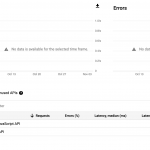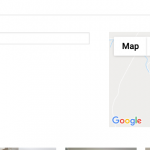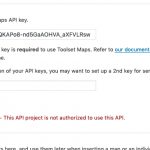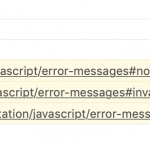Shane Supporter
Languages:
English (English )
Timezone:
America/Jamaica (GMT-05:00)
Hi Pete,
So if you go to hidden link
Then from the top menu you select your Project for the Google Maps API. You should be taken to a page similar to my screenshot.
As you can see with my api that is enabled for my Maps key.
At the top of the Page you should see the "Enable API and Services" button.
Click this and you should be able to find the API's to enable if you are missing any.
Thanks,
Hi again,
Ok some time ago I am sure I was told not to have this enabled. You are talking about Places API?
This isn't enabled in Google. I'll enable it and see what happens.
Goodness this gets no easier does it...this is crazy 🙂
And as if by magic the map in the portfolio appears.
What is odd is Places API has not been activated for some time so goodness what I have seen or read that it needed to be deactivated....sure it was from Toolset Support.
This map business is crazy, it's been the most challenging part of Toolset by a mile.
Sorry Shane, on a roll now 🙂
On inspection the site still shows an error. And in admin Toolset the API key is denied and yet all the maps are working.
Why the double errors?
Thanks again. P
Shane Supporter
Languages:
English (English )
Timezone:
America/Jamaica (GMT-05:00)
Hi Pete,
There is something quite strange occurring with the API key. However seeing that it works fine and is authentication then I suspect we don't need to worry.
If it wasn't authenticating properly then the map wouldn't be showing at all.https://toolset.com/documentation/user-guides/display-on-google-maps/creating-a-google-maps-api-key/
Have a look at the link above. Also you could take a look at the solution in the Known Issues section to see if this works for you as well.
Thanks,
Hey Shane,
Thanks for your thoughts and advice.
Always a little concerning when something is showing and error and as you say, is strange.
I like to 'try' and make things as right as they can be, however this looks like I'll just have to leave it as see what happens.
When the site is made live, the URL's will be updated and I remake a new API key just to see what happens.
Again, thanks for your help.
Pete
Shane Supporter
Languages:
English (English )
Timezone:
America/Jamaica (GMT-05:00)
Hi Pete,
Happy I was able to help you out with this one.
Please feel free to mark this one as resolved.
Thanks,
My issue is resolved now. Thank you!