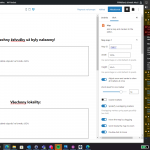Tell us what you are trying to do? Display map block.
What is the link to your site? hidden link
Map works fine on frontend, but doesn't ork on backend. In console is this error: Failed to load resource:
https://hledani.monster/wp-json/wp/v2/block-renderer/toolset/map?context=edit&attributes%5BmapId%5D=map-7&attributes%5BmapWidth%5D=100%25&attributes%5BmapHeight%5D=65vh&attributes%5BmapZoomAutomatic%5D=true&attributes%5BmapZoomLevelForMultipleMarkers%5D=5&attributes%5BmapZoomLevelForSingleMarker%5D=14&attributes%5BmapCenterLat%5D=0&attributes%5BmapCenterLon%5D=0&attributes%5BmapForceCenterSettingForSingleMarker%5D=false&attributes%5BmapMarkerClustering%5D=false&attributes%5BmapMarkerClusteringMinimalNumber%5D=2&attributes%5BmapMarkerClusteringMinimalDistance%5D=60&attributes%5BmapMarkerClusteringMaximalZoomLevel%5D=14&attributes%5BmapMarkerClusteringClickZoom%5D=true&attributes%5BmapMarkerSpiderfying%5D=true&attributes%5BmapDraggable%5D=true&attributes%5BmapScrollable%5D=true&attributes%5BmapDoubleClickZoom%5D=true&attributes%5BmapType%5D=hybrid&attributes%5BmapTypeControl%5D=true&attributes%5BmapZoomControls%5D=true&attributes%5BmapStreetViewControl%5D=true&attributes%5BmapFullScreenControl%5D=true&attributes%5BmapBackgroundColor%5D=&attributes%5BmapStyle%5D=%2F%2Fhledani.monster%2Fwp-content%2Fplugins%2Ftoolset-maps%2Fresources%2Fjson%2FNight.json&attributes%5BmapLoadingText%5D=&attributes%5BmapMarkerIcon%5D=%2F%2Fhledani.monster%2Fwp-content%2Fuploads%2Fzelvuska-zluta.png&attributes%5BmapMarkerIconUseDifferentForHover%5D=false&attributes%5BmapMarkerIconHover%5D=&attributes%5BmapStreetView%5D=false&attributes%5BmarkerId%5D=%5B%22marker-9%22%5D&attributes%5BmarkerAddress%5D=%5B%22%22%5D&attributes%5BmarkerSource%5D=%5B%22view%22%5D&attributes%5BcurrentVisitorLocationRenderTime%5D=%5B%22immediate%22%5D&attributes%5BmarkerLat%5D=%5B%22%22%5D&attributes%5BmarkerLon%5D=%5B%22%22%5D&attributes%5BmarkerTitle%5D=%5B%22%22%5D&attributes%5BpopupContent%5D=%5B%22%3Cdiv%20class%3D%27mapa-zelvuska%27%3E%5Cn%3Ch2%20class%3D%27zelvuskov-lite%27%3E%7B%7Bwpv-post-link%7D%7D%3C%2Fh2%3E%5Cn%3Cp%3ENalezeno%3A%20%7B%7Btypes%20field%3D%27nalezeno%27%7D%7D%7B%7B%2Ftypes%7D%7D%3Cp%3E%5Cn%3Cp%3E%7B%7Btypes%20field%3D%27kratky-popis%27%7D%7D%7B%7B%2Ftypes%7D%7D%3C%2Fp%3E%5Cn%3Ca%20href%3D%27%7B%7Bwpv-post-url%7D%7D%27%3EZobrazit%20informace%3C%2Fa%3E%5Cn%3C%2Fdiv%3E%22%5D&attributes%5BmarkerUseMapIcon%5D=%5Btrue%5D&attributes%5BmarkerIcon%5D=%5B%22%22%5D&attributes%5BmarkerIconUseDifferentForHover%5D=%5Bfalse%5D&attributes%5BmarkerIconHover%5D=%5B%22%22%5D&attributes%5BmarkerDynamicAddress%5D=%5B%7B%7D%5D&attributes%5BmarkerView%5D=%5B%22581%22%5D&attributes%5BmarkerPreviewView%5D=%5B%22%22%5D&attributes%5BmarkerViewField%5D=%5B%22wpcf-gps-souradnice%22%5D&post_id=18&_locale=user
What is wrong please?
Hello and thank you for contacting Toolset support.
It seems that the server encounters errors to generate the map and send it back to the blocks editor. This usually happens because of a compatibility conflict. PHP debugging might also tell us what's going on. Please activate PHP debugging as discussed here https://wordpress.org/support/article/debugging-in-wordpress/
And check if this issue appears when:
- Only Toolset plugins are activated. It will tell us if there is an interaction issue with another plugin.
- The theme is set to a WordPress default like Twenty-Twenty. It will tell us if there is an interaction issue with your theme.
If the problem disappears, start activating one at a time to track where the incompatibility is produced.
If this does not help find the cause of the issue, we'll need access to your website to check this closely. Let us know if that's fine with you.