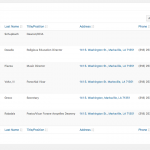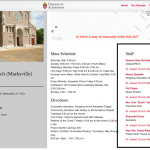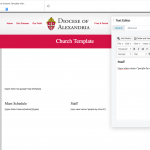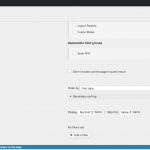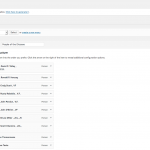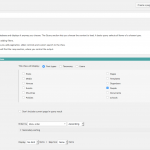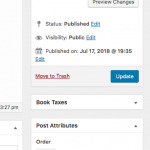This thread is resolved. Here is a description of the problem and solution.
Problem: The "menu_order" sorting option in a View does not appear to be working as expected. I should be able to select which Menu to use for the sort order.
Solution: The "menu_order" referenced in the Order options is based on the order specified in the Post Attributes meta box. You can enable this meta box by going to Toolset > Post Types, then edit this post type. In the "Options" panel, you can toggle this metabox on or off.
This is the technical support forum for Toolset - a suite of plugins for developing WordPress sites without writing PHP.
Everyone can read this forum, but only Toolset clients can post in it. Toolset support works 6 days per week, 19 hours per day.
| Sun | Mon | Tue | Wed | Thu | Fri | Sat |
|---|---|---|---|---|---|---|
| 8:00 – 12:00 | 8:00 – 12:00 | 8:00 – 12:00 | 8:00 – 12:00 | 8:00 – 12:00 | - | - |
| 13:00 – 17:00 | 13:00 – 17:00 | 13:00 – 17:00 | 13:00 – 17:00 | 13:00 – 17:00 | - | - |
Supporter timezone: America/New_York (GMT-04:00)
This topic contains 3 replies, has 2 voices.
Last updated by 6 years, 5 months ago.
Assisted by: Christian Cox.