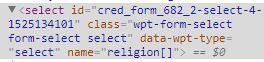This thread is resolved. Here is a description of the problem and solution.
Problem: I would like to make a single select taxonomy field optional in my CRED form by inserting a placeholder option before the term options.
Solution: There's not an option to do this in the GUI, but you could use some JavaScript to insert the placeholder option programmatically. Another ticket I worked on recently discussed this approach in some detail:
https://toolset.com/forums/topic/cred-module-edit-post-choice-taxonomy-does-not-work/
This ticket also includes some backend validation messages that you may or may not want to include. Let me know if you have questions about this approach.
This is the technical support forum for Toolset - a suite of plugins for developing WordPress sites without writing PHP.
Everyone can read this forum, but only Toolset clients can post in it. Toolset support works 6 days per week, 19 hours per day.
| Sun | Mon | Tue | Wed | Thu | Fri | Sat |
|---|---|---|---|---|---|---|
| 8:00 – 12:00 | 8:00 – 12:00 | 8:00 – 12:00 | 8:00 – 12:00 | 8:00 – 12:00 | - | - |
| 13:00 – 17:00 | 13:00 – 17:00 | 13:00 – 17:00 | 13:00 – 17:00 | 13:00 – 17:00 | - | - |
Supporter timezone: America/New_York (GMT-04:00)
This topic contains 4 replies, has 2 voices.
Last updated by 6 years, 8 months ago.
Assisted by: Christian Cox.