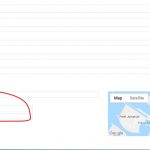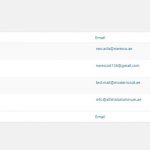The problem seems to be that you have created two Location Map custom fields, one with the slug location-map and another with the slug bldg-location-map, and your template is currently outputting a marker using the location-map field, which only the older projects use, and your newer projects are saving the bldg-location-map field, hence no marker is created.
I'm not sure what the history of the site is that would explain why you have this mix of two address fields with the same name but different slugs, but it seems like you need to update your project posts so they all use the same one and then use that to generate the marker.
I didn't comment yet about your set up to output the maps, which is not what's expected.
As you are outputting a map with a single marker in a template for single project posts, then the customary way to do this would be to insert the map and marker shortcodes directly in the template.
But you are using Elementor templates, not Toolset templates, and we cannot add the Fields and Views button to insert such shortcodes within Elementor modules—as we do with other page builders—because there's is a closed system that we cannot modify. So you are using the Views widget to insert a View, and generating the map using that View, which is somewhat redundant.
Not only that, but the way you have created the View it is querying and looping over *all* project posts and—because you inserted the map shortcode within the loop and not just the marker, inserts the map and the marker multiple times (once for each project post). You could limit the View with a Query Filter so that it only returns the project post which is currently being viewed, but to be able to do that you need to use shortcode attributes to provide the value of the post id in the Query Filter, but—again—because you are using Elementor templates and the Views widget, you cannot readily provide such shortcode attributes.
I would create a dummy Toolset template (at Toolset > Content Templates) and use the Fields and Views button to insert the map and marker shortcodes, as if this template were to be used for single project posts. Then copy those shortcodes and paste them into a text module in your Elementor template, in place of where you currently insert the View.