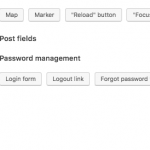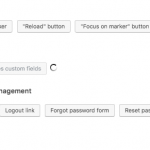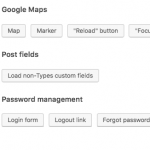This thread is resolved. Here is a description of the problem and solution.
Problem:
In Views the button "Load non-Types custom fields" does nothing.
No Custom Fields are shown.
Solution:
You need at least one Post Field saved on a Post.
Then those (not Toolset) Post Fields will appear there.
Note also that button mentions "Load non-types Post Fields". Not user Fields.
You cannot call user fields like that.
Only Post Fields will load there, only if existing, and only if they are not made with Toolset.
This is the technical support forum for Toolset - a suite of plugins for developing WordPress sites without writing PHP.
Everyone can read this forum, but only Toolset clients can post in it. Toolset support works 6 days per week, 19 hours per day.
| Sun | Mon | Tue | Wed | Thu | Fri | Sat |
|---|---|---|---|---|---|---|
| - | - | 14:00 – 20:00 | 14:00 – 20:00 | 14:00 – 20:00 | 14:00 – 20:00 | 14:00 – 20:00 |
| - | - | - | - | - | - | - |
Supporter timezone: Asia/Ho_Chi_Minh (GMT+07:00)