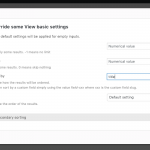Using Toolset and Views, I have created an Exhibitor List. Everything is working except the exhibitors are not listed alphabetically (see screenshot for reference). They are listed in the order that I input them.
On the View setup, in Ordering, I have the Order by as "Field - EXHIBITOR FULL NAME" and Ascending.
Thank you for your assistance,
CommMgr
For reference, here is my view code:
[wpv-post-body view_template="conference template"][wpv-layout-start]
[wpv-items-found]
<table style="margin-bottom: 0;" width="100%" cellspacing="0" cellpadding="0" border="0">
<tbody class="wpv-loop js-wpv-loop">
<tr>
<td style="border-style: solid none solid; border-top: none; border-bottom: thin solid #bfbfbf; font-size: 16px; line-height: 1.3em; padding-left: 10px;" width="67%" valign="middle" align="left">EXHIBITORS (as of 01/24/19)</td>
<td style="border-style: none none solid; border-top: none; border-bottom: thin solid #bfbfbf; font-size: 16px; line-height: 1.3em" width="22%" valign="middle" align="center">AGENCY</td>
<td style="border-style: none none solid; border-top: none; border-bottom: thin solid #bfbfbf; font-size: 16px;" width="11%" valign="middle" align="center">BOOTH</td>
</tr>
<!-- wpv-loop-start -->
<wpv-loop>
<tr>
<td style="padding: 5px 0; border-top: none; border-bottom: thin solid #bfbfbf; font-size: 16px; line-height: 1.3em; padding-left: 10px;" valign="middle" align="left"><a href="[types field="web-site-url" raw="true"][/types]" target="_blank">[types field="exhibitor-full-name"][/types]</a></td>
<td style="padding: 5px 0; border-top: none; border-bottom: thin solid #bfbfbf; font-size: 16px; line-height: 1.3em; text-align: center;" valign="middle" align="center">[types field='california-lighting-sales' state="checked"]<a href="<em><u>hidden link</u></em>" target="blank"><img class="alignnone size-full" style="vertical-align: middle;" src="<em><u>hidden link</u></em>" alt="CLS" width="auto" height="30" /></a>[/types][types field='california-lighting-sales' state="unchecked"][/types][types field='dsa-lighting' state="checked"]<a href="<em><u>hidden link</u></em>" target="blank"><img class="alignnone size-full" style="vertical-align: middle;" src="<em><u>hidden link</u></em>" alt="DSA" width="auto" height="30" /></a>[/types][types field='dsa-lighting' state="unchecked"][/types][types field='forman-and-associates' state="checked"]<a href="<em><u>hidden link</u></em>" target="blank"><img class="alignnone size-full" style="vertical-align: middle;" src="<em><u>hidden link</u></em>" alt="FA" width="auto" height="30" /></a>[/types][types field='forman-and-associates' state="unchecked"][/types][types field='light' state="checked"]<a href="<em><u>hidden link</u></em>" target="blank"><img class="alignnone size-full" style="vertical-align: middle;" src="<em><u>hidden link</u></em>" alt="L" width="auto" height="30" /></a>[/types][types field='light' state="unchecked"][/types][types field='performance-lighting-systems' state="checked"]<a href="<em><u>hidden link</u></em>" target="blank"><img class="alignnone size-full" style="vertical-align: middle;" src="<em><u>hidden link</u></em>" alt="PLS" width="auto" height="30" /></a>[/types][types field='performance-lighting-systems' state="unchecked"][/types][types field='plp-socal' state="checked"]<a href="<em><u>hidden link</u></em>" target="blank"><img class="alignnone size-full" style="vertical-align: middle;" src="<em><u>hidden link</u></em>" alt="PLP" width="auto" height="30" /></a>[/types][types field='plp-socal' state="unchecked"][/types][types field='total-lighting-concepts' state="checked"]<a href="<em><u>hidden link</u></em>" target="blank"><img class="alignnone size-full" style="vertical-align: middle;" src="<em><u>hidden link</u></em>" alt="TLC" width="auto" height="30" /></a>[/types][types field='total-lighting-concepts' state="unchecked"][/types]</td>
<td style="padding: 5px 0; border-top: none; border-bottom: thin solid #bfbfbf; font-size: 16px; line-height: 1.3em;" width="11%" valign="middle" align="center">[wpv-conditional if="( $(wpcf-booth-number) ne '' )"][types field="booth-number"][/types][/wpv-conditional]</td>
</tr>
</wpv-loop> <!-- wpv-loop-end -->
</tbody>
</table>
[/wpv-items-found]
[wpv-layout-end]
Hi, it's possible that an "orderby" option was applied to the View shortcode, which can override the settings you choose in the View editor screen. See the attached screenshot. Please check where you inserted the View and look for the "orderby" option in the shortcode, for example:
[wpv-view name="your-view-name" orderby="title"]
If the orderby attribute is there, remove it. If not, try the following troubleshooting steps:
- Temporarily deactivate all other plugins except Types and Views.
- Activate a default theme like Twenty Nineteen, and test again.
- If the problem is resolved, reactivate your theme and other plugins one by one until the problem returns.
- If the problem is not resolved, I'll need to take a closer look.
Hi, Christian...
Thank you for your quick reply.
This was the View code that was inserted on the page:
{!{wpv-view name='exhibitor-list-los-angeles' orderby='exhibitor-full-name' order='asc'}!}
I removed the "orderby" and "order" from the code and my list is alphabetizing now.
Thank you so very much for this help. Glad it was an easy fix.
CommMgr