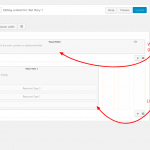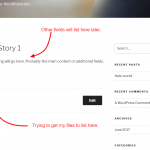This thread is resolved. Here is a description of the problem and solution.
Problem:
There are two custom post types: a) Stories, b) Resources. Both have file upload fields called "resources" for people to upload documents to. I have a shared taxonomy called "resource type".
1) I want to have a template for each CPT that will show the page content, then list all the attached files that were uploaded so people can see and download.
2) I want to have a listing page that shows both CPTs in date order.
3) I want a sidebar with the "Resource Type" so people can filter the listing page.
Solution:
Q1) How do you setup the custom file field "resources", is it a multiple instance field? if it is, you can use [wpv-for-each] shortcode to display it as what you want, see our document:
https://toolset.com/documentation/views-shortcodes/#wpv-for-each
Q2) You can try this:
1) Create a view, query posts of both custom post type Stories & Resources
2) Oder the result by the post date
Q3) Yes, you can create a view with custom search form, filter by the taxonomy "Resource Type", and display the search form insider in sidebar, and display the search result in the content area, see our document:
https://toolset.com/documentation/user-guides/front-page-filters/
Relevant Documentation:
https://toolset.com/documentation/views-shortcodes/#wpv-for-each
https://toolset.com/documentation/user-guides/front-page-filters/
Everyone can read this forum, but only Toolset clients and people who registered for Types community support can post in it.
| Sun | Mon | Tue | Wed | Thu | Fri | Sat |
|---|---|---|---|---|---|---|
| - | 9:00 – 13:00 | 9:00 – 13:00 | 9:00 – 13:00 | 9:00 – 13:00 | 9:00 – 13:00 | - |
| - | 14:00 – 18:00 | 14:00 – 18:00 | 14:00 – 18:00 | 14:00 – 18:00 | 14:00 – 18:00 | - |
Supporter timezone: Asia/Hong_Kong (GMT+08:00)
This topic contains 3 replies, has 2 voices.
Last updated by Chris 7 years, 2 months ago.
Assisted by: Luo Yang.
The forum ‘Types Community Support’ is closed to new topics and replies.