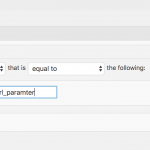This thread is resolved. Here is a description of the problem and solution.
Problem:
The issue here is that the user wanted to click his custom fields on the frontend so that they link to other posts with the same values
Solution:
The only way that I see this possible is to create a view that would take the value of the custom field and filter the view by that custom field for all the other posts that has that field value.
So the first thing you need to do is to create a view and set it to the Citations cpt.
Click on the Query Filter section then add a filter for this particular custom field. Set the field to get the value from the url. See Screenshot in thread @https://toolset.com/forums/topic/links-to-custom-fields/#post-919008
Once you have done this scroll to the Loop Output section to customize how you want your content to be displayed. Next just create a specific page and then just add this view to the page.
To link to this view you will need know the link of the page and then pass the parameter.
So the link would be something like this
<a href="linktoviewpage/?param=[type field='my-custom-field'][/types]">[type field='my-custom-field'][/types]</a>
This is the technical support forum for Toolset - a suite of plugins for developing WordPress sites without writing PHP.
Everyone can read this forum, but only Toolset clients can post in it. Toolset support works 6 days per week, 19 hours per day.
| Sun | Mon | Tue | Wed | Thu | Fri | Sat |
|---|---|---|---|---|---|---|
| - | 9:00 – 12:00 | 9:00 – 12:00 | 9:00 – 12:00 | 9:00 – 12:00 | 9:00 – 12:00 | - |
| - | 13:00 – 18:00 | 13:00 – 18:00 | 13:00 – 18:00 | 14:00 – 18:00 | 13:00 – 18:00 | - |
Supporter timezone: America/Jamaica (GMT-05:00)
This topic contains 3 replies, has 2 voices.
Last updated by 6 years, 6 months ago.
Assisted by: Shane.