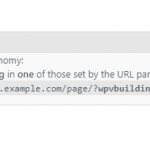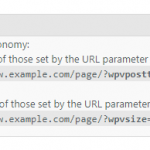I can see you have 2 PHP errors on that page:
Notice: Undefined property: Yoast\WP\SEO\Presentations\Indexable_Post_Type_Presentation::$robots in .../wp-content/plugins/wordpress-seo/src/helpers/robots-helper.php on line 27
Warning: in_array() expects parameter 2 to be array, null given in .../wp-content/plugins/wordpress-seo/src/helpers/robots-helper.php on line 27
Notice: Undefined property: Yoast\WP\SEO\Presentations\Indexable_Post_Type_Presentation::$robots in .../wp-content/plugins/wordpress-seo/src/helpers/robots-helper.php on line 31
These should be due to Yoast SEO.
I suggest disabling it for now, so to exclude any chance for those errors to interfere with the Toolset Setup.
Then I'd suggest reporting those errors to Yoast if you can replicate them (or if not, you might want to send them a copy of the site, if this is possible with Yoast SEO Support)
Now, that View, edited at hidden link, has Query Filter settings.
To see them, you need to activate the View for "Full Custom display mode", in the "Screen Options" of The View.
I've done that for you, now you can see the Query Filters.
Those are the ones we need to modify so we can call the page with the View and pass URL parameters
Now you need to (on hidden link) head to "Query Filter" and "Add a Filter".
Then add a or several filter(s) as I described here:
https://toolset.com/forums/topic/linking-for-a-custom-taxonomy-value-to-a-custom-search-page/#post-1600535
You will first have to choose the field you want to query by, then that you want to query by "is set by the URL parameter", where you'll have to define what you query by in the URL param and the URL param itself.
Once this is set up, you can call your page with this View, passing the URL Parameter, which will then filter the View's results.
Please let me know if this helps!
Related to the other issue, I wasn't able to spot that page, could you eventually add a new ticket, explaining where the issue happens?
This might be a hidden error or some JS problem, the way you describe it.
PS:
The above-bespoken setup of a View can also be set up in a View created directly with Blocks.
The settings bespoken would then be in the Block Inspector.
I see however you preferred the classic mode here, please let me know if you need more help with Blocks as well (it is very similar in the setup, but you will need to search for the settings in the Block Inspector)