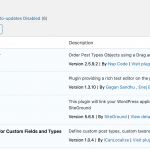Hi, I have a site that uses the legacy Types plugin. If I upgrade to Toolset, would I need to make any modifications to the existing code or data?
Currently as Administrator, clicking on any upload button has no response.
Hello and thank you for contacting the Toolset support.
Can you please paste your Toolset Debug information in the Debug information field? This would help me understand your current setup.
- https://toolset.com/faq/provide-debug-information-faster-support/
Currently as Administrator, clicking on any upload button has no response
Can you elaborate more on this? Where can we see this issue, on the backend or the frontend?
Would it be possible to record a short video, using Loom or screencastify, to show us this issue?
Hi Jamal,
As I mentioned in the original post I am using a legacy Types plugin, and there is no debug info available.
Hello Eugene,
Thank you for your feedback. I needed to know what version of the Types plugin you are using.
The latest version now is 3.3.13. That's two major released than the actual plugin on your website. Major releases are usually not backward compatible and introduce changes to the database.
If you used Types only to create custom post types and custom taxonomy, the upgrade may be seamless, but I can't guarantee that.
I'll suggest that you perform the update on a test site and check if nothing is broken before updating the live site.
I hope this answers your question and I'll remain at your disposal.
I cannot update:
This plugin has been closed as of April 4, 2019 and is not available for download. This closure is permanent. Reason: Author Request.
What I meant by updating on a staging site first is to update from the current version of Toolset Types, that you can only download from your account page if you have a valid subscription https://toolset.com/account/downloads/
And you will have to make this update manually:
1- Deactivate and delete the Types plugin.
2- Upload manually the new version of Types plugin.
https://toolset.com/faq/how-to-install-and-register-toolset/