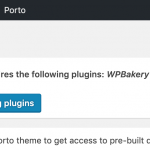This is the technical support forum for Toolset - a suite of plugins for developing WordPress sites without writing PHP.
Everyone can read this forum, but only Toolset clients can post in it. Toolset support works 6 days per week, 19 hours per day.
| Sun | Mon | Tue | Wed | Thu | Fri | Sat |
|---|---|---|---|---|---|---|
| 8:00 – 12:00 | 8:00 – 12:00 | 8:00 – 12:00 | 8:00 – 12:00 | 8:00 – 12:00 | - | - |
| 13:00 – 17:00 | 13:00 – 17:00 | 13:00 – 17:00 | 13:00 – 17:00 | 13:00 – 17:00 | - | - |
Supporter timezone: America/New_York (GMT-04:00)
Tagged: Backend editing, Layouts plugin
This topic contains 15 replies, has 2 voices.
Last updated by Christian Cox 5 years, 6 months ago.
Assisted by: Christian Cox.
Hi, I can't see your site's debug information but it looks like you have WPBakery Page Builder active. We recommend you choose either Layouts or WPBakery Page Builder, but do not activate both plugins at the same time. We have more information about best practices here: https://toolset.com/documentation/user-guides/using-toolset-with-wpbakery-page-builder/
If this does not resolve the problem, please try the following troubleshooting steps:
- Clear your browser cache
- Make sure WordPress and your Toolset plugins are all up-to-date
- Temporarily switch to a default theme like Twenty Nineteen and deactivate all plugins except Types, Views and Layouts.
- If the problem is resolved, reactivate your theme and other plugins one by one until the problem returns
- If the problem is not resolved, please open the browser console and copy any JavaScript errors you see displayed. Paste those in your next reply.
Hi,
I switch to default theme (Twenty Nineteen), and it works, but I need Porto Theme, have you any suggest to solve it?
If there is a compatibility issue between Layouts and Porto, I will be glad to report that to the team and try to get it resolved. However, I have access to Porto 1.5.1, and in PHP 5 and PHP 7 with WordPres 5.2.2 it throws PHP notices and warnings all over the site. Our compatibility team will require a theme that does not produce these notices and warnings:
Notice: The called constructor method for WP_Widget in SpyroPress_Widget_Contact is deprecated since version 4.3.0! Use __construct() instead. in /path/to/site/wp-includes/functions.php on line 4503 Notice: The called constructor method for WP_Widget in SpyroPress_Widget_Social_Icons is deprecated since version 4.3.0! Use __construct() instead. in /path/to/site/wp-includes/functions.php on line 4503 Notice: The called constructor method for WP_Widget in SpyroPress_Widget_TabWidget is deprecated since version 4.3.0! Use __construct() instead. in /path/to/site/wp-includes/functions.php on line 4503 Notice: The called constructor method for WP_Widget in SpyroPress_Widget_Twitter is deprecated since version 4.3.0! Use __construct() instead. in /path/to/site/wp-includes/functions.php on line 4503 Notice: The called constructor method for WP_Widget in Spyropress_Module_Bucket is deprecated since version 4.3.0! Use __construct() instead. in /path/to/site/wp-includes/functions.php on line 4503 Notice: The called constructor method for WP_Widget in Spyropress_Module_Bucket is deprecated since version 4.3.0! Use __construct() instead. in /path/to/site/wp-includes/functions.php on line 4503 Notice: The called constructor method for WP_Widget in Spyropress_Widget_Recent_Work is deprecated since version 4.3.0! Use __construct() instead. in /path/to/site/wp-includes/functions.php on line 4503 Notice: The called constructor method for WP_Widget in Spyropress_Module_Rich_Text is deprecated since version 4.3.0! Use __construct() instead. in /path/to/site/wp-includes/functions.php on line 4503 Notice: The called constructor method for WP_Widget in Spyropress_Module_About_Me is deprecated since version 4.3.0! Use __construct() instead. in /path/to/site/wp-includes/functions.php on line 4503 Notice: The called constructor method for WP_Widget in Spyropress_Module_Accordions is deprecated since version 4.3.0! Use __construct() instead. in /path/to/site/wp-includes/functions.php on line 4503 Notice: The called constructor method for WP_Widget in Spyropress_Module_Blog is deprecated since version 4.3.0! Use __construct() instead. in /path/to/site/wp-includes/functions.php on line 4503 Notice: The called constructor method for WP_Widget in Spyropress_Module_Call_Action is deprecated since version 4.3.0! Use __construct() instead. in /path/to/site/wp-includes/functions.php on line 4503 Notice: The called constructor method for WP_Widget in Spyropress_Module_Counters is deprecated since version 4.3.0! Use __construct() instead. in /path/to/site/wp-includes/functions.php on line 4503 Notice: The called constructor method for WP_Widget in Spyropress_Module_Divider is deprecated since version 4.3.0! Use __construct() instead. in /path/to/site/wp-includes/functions.php on line 4503 Notice: The called constructor method for WP_Widget in Spyropress_Module_Feature_List is deprecated since version 4.3.0! Use __construct() instead. in /path/to/site/wp-includes/functions.php on line 4503 Notice: The called constructor method for WP_Widget in Spyropress_Module_Flickr_Feed is deprecated since version 4.3.0! Use __construct() instead. in /path/to/site/wp-includes/functions.php on line 4503 Notice: The called constructor method for WP_Widget in Spyropress_Module_Gmap is deprecated since version 4.3.0! Use __construct() instead. in /path/to/site/wp-includes/functions.php on line 4503 Notice: The called constructor method for WP_Widget in Spyropress_Module_Heading is deprecated since version 4.3.0! Use __construct() instead. in /path/to/site/wp-includes/functions.php on line 4503 Notice: The called constructor method for WP_Widget in Spyropress_Module_Home_Concept is deprecated since version 4.3.0! Use __construct() instead. in /path/to/site/wp-includes/functions.php on line 4503 Notice: The called constructor method for WP_Widget in Spyropress_Module_HTML is deprecated since version 4.3.0! Use __construct() instead. in /path/to/site/wp-includes/functions.php on line 4503 Notice: The called constructor method for WP_Widget in Spyropress_Module_Icon_List is deprecated since version 4.3.0! Use __construct() instead. in /path/to/site/wp-includes/functions.php on line 4503 Notice: The called constructor method for WP_Widget in Spyropress_Module_Our_Clients is deprecated since version 4.3.0! Use __construct() instead. in /path/to/site/wp-includes/functions.php on line 4503 Notice: The called constructor method for WP_Widget in Spyropress_Module_Progress_Bars is deprecated since version 4.3.0! Use __construct() instead. in /path/to/site/wp-includes/functions.php on line 4503 Notice: The called constructor method for WP_Widget in Spyropress_Module_Recent_Posts is deprecated since version 4.3.0! Use __construct() instead. in /path/to/site/wp-includes/functions.php on line 4503 Notice: The called constructor method for WP_Widget in Spyropress_Module_SideBar is deprecated since version 4.3.0! Use __construct() instead. in /path/to/site/wp-includes/functions.php on line 4503 Notice: The called constructor method for WP_Widget in Spyropress_Module_Sitemap is deprecated since version 4.3.0! Use __construct() instead. in /path/to/site/wp-includes/functions.php on line 4503 Notice: The called constructor method for WP_Widget in Spyropress_Module_Skill_Knob is deprecated since version 4.3.0! Use __construct() instead. in /path/to/site/wp-includes/functions.php on line 4503 Notice: The called constructor method for WP_Widget in Spyropress_Module_FlexSlider is deprecated since version 4.3.0! Use __construct() instead. in /path/to/site/wp-includes/functions.php on line 4503 Notice: The called constructor method for WP_Widget in Spyropress_Module_Tabs is deprecated since version 4.3.0! Use __construct() instead. in /path/to/site/wp-includes/functions.php on line 4503 Notice: The called constructor method for WP_Widget in Spyropress_Module_Teaser_Content is deprecated since version 4.3.0! Use __construct() instead. in /path/to/site/wp-includes/functions.php on line 4503 Notice: The called constructor method for WP_Widget in Spyropress_Module_Timeline is deprecated since version 4.3.0! Use __construct() instead. in /path/to/site/wp-includes/functions.php on line 4503 Notice: The called constructor method for WP_Widget in Spyropress_Module_Toggle is deprecated since version 4.3.0! Use __construct() instead. in /path/to/site/wp-includes/functions.php on line 4503 Notice: The called constructor method for WP_Widget in SpyroPress_Module_Faqs is deprecated since version 4.3.0! Use __construct() instead. in /path/to/site/wp-includes/functions.php on line 4503 Notice: The called constructor method for WP_Widget in Spyropress_Module_Recent_Portfolio_Carousel is deprecated since version 4.3.0! Use __construct() instead. in /path/to/site/wp-includes/functions.php on line 4503 Notice: The called constructor method for WP_Widget in Spyropress_Module_Staff is deprecated since version 4.3.0! Use __construct() instead. in /path/to/site/wp-includes/functions.php on line 4503 Notice: The called constructor method for WP_Widget in Spyropress_Widget_Recent_Testimonials is deprecated since version 4.3.0! Use __construct() instead. in /path/to/site/wp-includes/functions.php on line 4503 Warning: Cannot modify header information - headers already sent by (output started at /path/to/site/wp-includes/functions.php:4503) in /path/to/site/wp-admin/includes/misc.php on line 1196
In my site i didn't see this notice. My Porto version is: 4.11.6.
Oh wow, my version is very outdated. Can you post the theme zip file on dropbox or drive and provide a download link? I don't have access to the latest version, so I'll need a copy to work from.
Link to download: hidden link
PS if you want i can give you an admin access to site
This is unfortunate, according to the information I see, the Porto theme requires WPBakery. So I don't expect Porto will be compatible with Layouts. As I've already explained, these two plugins will not work together and are likely to cause conflicts. I will ask my team if this is a compatibility issue we can investigate further, or if WPBakery is a non-starter with Layouts. I'll let you know what I find out.
Yes, Porto theme requires WPBakery, but with WPBakery enabled, and Twenty Nine enabled instead of Porto, Layouts works.
Toolset is more powerful of WPBakery, and i have buyed Tolset to use it because a need a complex layout on Woocommerce Product. Do you think that is not possible to find a solution?
PS with WPBakery Toolset Layouts still does not work
Our team found some CSS code in the Porto theme that conflicts with Layouts by overriding the Bootstrap library. Does the theme author provide any contact information? Could you provide that here?
They reply me that is plugin problem.
I try to use also WBakery to create layout, but also it isn't displayed, it is normal?
Normally to create a design for the single Product pages, you must use the Toolset WooCommerce Views plugin and select the WooCommerce Views template for single products in Toolset > WooCommerce Views. Then you can create a Content Template for Products and use WPBakery to design the template. Layouts must be deactivated.
With Layouts deactivated, when i click WPBakery, box to edit isn't dysplayed. A notice, Blocks Editor (Gutemberg) works.