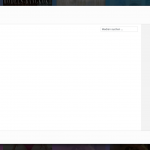This is the technical support forum for Toolset - a suite of plugins for developing WordPress sites without writing PHP.
Everyone can read this forum, but only Toolset clients can post in it. Toolset support works 6 days per week, 19 hours per day.
| Sun | Mon | Tue | Wed | Thu | Fri | Sat |
|---|---|---|---|---|---|---|
| - | 7:00 – 14:00 | 7:00 – 14:00 | 7:00 – 14:00 | 7:00 – 14:00 | 7:00 – 14:00 | - |
| - | 15:00 – 16:00 | 15:00 – 16:00 | 15:00 – 16:00 | 15:00 – 16:00 | 15:00 – 16:00 | - |
Supporter timezone: Europe/London (GMT+00:00)
Tagged: Layouts plugin, Types plugin, Views plugin
This topic contains 13 replies, has 2 voices.
Last updated by reimundH 5 years, 9 months ago.
Assisted by: Nigel.
Dear Lady or Sir,
after deactivating all Toolset plugins and activating one by one, I found out that Layout / Types & Views hamper the plugin Elementor. It takes several minutes to load the media-counter, also it´s not possible to upload media files e.g. pictures. And Elementor runs very slow if the plugins are active. If disabled it works.
Looking forward to your soonest support.
Thanks in advance.
Best regards
Reimund
Nigel
Languages: English (English ) Spanish (Español )
Timezone: Europe/London (GMT+00:00)
Elementor and the Toolset plugins are all reasonably big plugins in terms of the resources they require, more so when you use them in combination.
Your server settings already look fairly generous, but it can very much depend on the individual site, and the most likely cause of performance problems would be inadequate memory.
So the first step would be to increase the memory available on the admin screens of your site, which you can do by adding the following to your wp-config.php file:
define( 'WP_MAX_MEMORY_LIMIT', '512M' );
See this page for more details: https://toolset.com/toolset-requirements/
Does that improve things?
By the way, I see that you are using Elementor Pro, and so I would not expect you to be using Layouts on your site, you would not normally use more than one page builder at a time.
Thanks for the information.
I´ve remove Layouts now and my hoster has increase the memory limit but it´s still the same problem.
If both plugins (Types & Views) are active or just one of them it doesn´t matter, still the same.
Nigel
Languages: English (English ) Spanish (Español )
Timezone: Europe/London (GMT+00:00)
Could you provide me with a copy of the site in that case and I will install it locally to observe the issue and see if I can identify and problems.
hidden link
I'll mark your next reply as private so you can share the location of the duplicate.
I appreciate that you take care of that.
Currently the upload works again. But Elementor runs slower than with disabled Types & Views and it needs around 1 minute to load the media-counter, instead of 5 seconds. If that is a regular performance when all plugins runs together, I do not want to waste your time unnecessarily. If not I´ll be happy if you´ll check furthermore. And of course I'll provide the required copy and access.
Nigel
Languages: English (English ) Spanish (Español )
Timezone: Europe/London (GMT+00:00)
I might expect to see a minor difference when Toolset is activated alongside Elementor but not something as significant as you describe, so I would be happy to install a copy of your site locally for further testing.
Could you please clarify what you mean by loading the media-counter, though?
Attached a screen shot about loading the "media-counter".
The downloading process of Duplicator was interrupted. I´ve try it 3 times. Attached a screen shot.
Duplicator suggests to archive just the database. (Overview:
This advanced option excludes all files from the archive. Only the database and a copy of the installer.php will be included in the archive.zip file. The option can be used for backing up and moving only the database.)
Is that ok or do you have another recommendation?
Nigel
Languages: English (English ) Spanish (Español )
Timezone: Europe/London (GMT+00:00)
Could you try All in One WP Migration instead? It usually works well when Duplicator has problems.
Nigel
Languages: English (English ) Spanish (Español )
Timezone: Europe/London (GMT+00:00)
Hi Reimund
I installed the copy of your site locally and without making any changes went to the media library, which updated in 2-3 seconds.
I edited pages in Elementor, which worked smoothly.
My memory settings are 256M, so not exceptionally high.
Perhaps you can speak to your host about where the bottlenecks might be, because there are no problems with the site itself, it seems to be a server issue.
Hello Nigel,
many thanks for your support.
Do you have a tip for me what my provider should look for?
I would like to avoid that my provider turns me on my plugin-support.
Best regards
Reimund
Nigel
Languages: English (English ) Spanish (Español )
Timezone: Europe/London (GMT+00:00)
Only that they look at the server logs to see if they can identify any problems. They should be more knowledgeable about that than me, to be honest.
Sometimes on a shared hosting environment you can be unlucky with a bad install and simply moving the site to a different server can fix the issues.
Okay.
One last question. My provider recommend to use the plugin LiteSpeed Cache.
Honestly, I can disassemble and assemble a car engine but in this area you can tell me everything.
Do you think the LiteSpeed Cache plugin can be a solution?
Nigel
Languages: English (English ) Spanish (Español )
Timezone: Europe/London (GMT+00:00)
You can try it and see if it makes a difference, but you shouldn't need to, on my local copy of your site I do not have any caching software installed, it is an entirely "vanilla" set up.
Try installing your site locally or on another online server yourself and you should be able to see the difference.
Thank you!