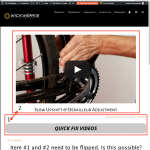Please take a look at this page: hidden link
Also look at the two screenshots specifically the note in `live-view.png`. Is it possible to do this? If so what am I doing wrong?
I am not able to provide admin access. Any help would be appreciated.
Sincerely,
Davood Denavi
Website Developer & Webmaster
It looks like the part at the top is the featured image of this post, and it's added by the theme automatically outside the main content area. Layouts and Content Templates hook into the_content(), which can only control the main content area. So whether or not you can remove the featured image from the area outside the main content area is dependent upon your theme. Some themes have Theme Options that allow you to turn off the featured image in the single post template. Sometimes it's not an option in the theme, and then you must either disable the top featured image with CSS or create a new PHP template file that does not include the featured image. Once you have that top image disabled, you can insert the featured image in the correct location in your Layout.
Hello Christian,
I appreciate your prompt reply. While you are probably correct that it is the theme. I would like to know how I can get the featured image and title added for the current post using the layout editor from toolset.
Thanks in advance for your help!
Sincerely,
Davood Denavi
Website Developer & Webmaster
You can insert any Types or Views shortcode in a Visual Editor cell. Place your cursor in the Visual Editor cell and click the "Fields and Views" button. You can insert the Post Title shortcode here, or the Post Featured Image shortcode.
I will look further into this in the next day or two and come back if I have any further questions.. Thank you so much for your quick replies! I'm also waiting on my theme's support department to get back to me about hiding it from the theme's code on just this post type.
Davood
Okay sounds good. I will mark this ticket as pending an update from you. No need to reply right now. The ticket will remain open for 30 days and we can pick up when you are ready.