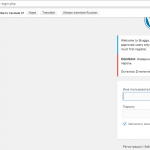Hi, there,
After last update of 22 Feb I get the next errror message:
Warning: Illegal string offset 'name' in /var/www/brugge/wp-content/plugins/wp-views/embedded/inc/wpv-layout-embedded.php on line 90
In line 90 I see:
$orderby_name = $atts['name'];
I'm confused 🙁 🙁
Please, help me Mr. Support
Hi, thanks for the report. Can you answer these questions for me? This will help me report any bugs to our developers.
1. Are there any visible problems with your site, like broken Views or Layouts? If so, can you provide me with information about the types of elements that are broken? I would like to see any code you have in your Editor for these elements, as well.
2. Does the warning message appear on all pages of your site, or only on specific pages with specific elements?
3. If you temporarily enable a default theme like Twenty Seventeen, and temporarily disable all plugins except for Toolset, does the warning message remain?
Hi, Christian,
I can give you front-end admin access and you'll see yourself. Maybe it will be better?
If yes, make the private post etc.
Henadz
Yes, please provide login credentials and your site URL so I can review the problem. I will enable private reply fields for you.
Is this a live site, or a development area? Can I make adjustments here, or should I create a clone to make adjustments?
Hi, I just tried to log in using the credentials you provided, but I was not allowed access. Please see the attached screenshot. Can you confirm the login information is accurate, and I am not locked out of your site because of an IP restriction or other security measures? Private reply enabled in case you want to provide new credentials.
Thank you, I have used Duplicator to create a clone that I will work with locally. Please standby and I will follow up soon.
Hi, I can confirm the date/time field bug. No time inputs can be seen on a New CRED Form or an Edit CRED Form. This issue can be replicated on a new site, without any of your other plugins or data. I'm escalating that issue to our developers now for resolution.
I will continue to investigate the PHP warning message and provide you with another update soon. Thanks for your patience!
I see the problem causing the Notice you have mentioned. Please look at your View Loop Output Editor here:
/wp-admin/admin.php?page=views-editor&view_id=172
One of your [wpv-heading] shortcodes does not include a "name" attribute:
[wpv-heading]Отправить материалы в клуб[/wpv-heading]
The name attribute is not optional, as you can see in the documentation here:
https://toolset.com/documentation/user-guides/views-shortcodes/#wpv-heading
If you add the name attribute and value to this shortcode, the notice should disappear. Please try this and let me know if it works for you.
We will continue to discuss the date/time bug here, so let's keep this ticket open in any case.
I deleted out this [wpv-heading] and notice disappeared. But fields in frontend of this view are repeated.
Hi, there,
"No time inputs can be seen on a New CRED Form or an Edit CRED Form. This issue can be replicated on a new site, without any of your other plugins or data. I'm escalating that issue to our developers now for resolution.
I will continue to investigate the PHP warning message and provide you with another update soon. "
Do you have any progress of this issue?
The best
Hi Henadz,
'mMohammed, the Toolset support team leader.
I've checked this issue and it's scheduled to be fixed in the upcoming Views release which is scheduled to be launched the next week.
Please keep following this ticket and we will notify you once we launch the new release.
Thanks.
Hello, I would like to report that we have posted an errata about this issue as well as a temporary fix until the next version can be released. You can find information about that here:
https://toolset.com/errata/input-for-date-and-time-field-is-not-displayed-on-the-frontend/
Please follow the instructions to download and install the fix, then test the results. Let me know here if the time inputs are still not functioning, and I will investigate further. Thanks for your patience while we work on solidifying the next release.
I also have an update for you regarding the PHP notice issue you were experiencing. We have posted an errata about this as well:
https://toolset.com/errata/php-notice-and-php-warning-are-generated-when-a-wpv-heading-shortcode-does-not-include-a-name-attribute-and-value/
There is a fix available here, but as long as you include a "name" attribute and value this problem should not occur. Thanks for your patience.
Hi, just a quick update to let you know that Views 2.3.1 has been released, and this problem should be resolved. Please confirm the fix works for you, and we can close out this ticket. Thanks!
I confirm the fix works for me!
Thanks