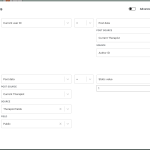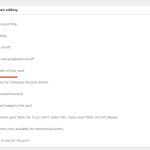This is the technical support forum for Toolset - a suite of plugins for developing WordPress sites without writing PHP.
Everyone can read this forum, but only Toolset clients can post in it. Toolset support works 6 days per week, 19 hours per day.
| Sun | Mon | Tue | Wed | Thu | Fri | Sat |
|---|---|---|---|---|---|---|
| - | 7:00 – 14:00 | 7:00 – 14:00 | 7:00 – 14:00 | 7:00 – 14:00 | 7:00 – 14:00 | - |
| - | 15:00 – 16:00 | 15:00 – 16:00 | 15:00 – 16:00 | 15:00 – 16:00 | 15:00 – 16:00 | - |
Supporter timezone: Europe/London (GMT+00:00)
This topic contains 16 replies, has 2 voices.
Last updated by Nigel 1 year, 4 months ago.
Assisted by: Nigel.
Tell us what you are trying to do?
I have a membership site.
I want to set up a way of allowing a person to 'register' (this is already set up) once registered there is a long application form that they need to complete (which creates their profile) ... the form is already built and works and is currently used to set up profiles by an administrator. This is then 'editable' by the person who has registered, but only after they have been made a user and assigned the role of 'therapist'.
I want to automate the profile generation by allowing people to 'register' and complete the 'Create a therapist profile' form, but for the form to remain hidden from website visitors i.e. in draft form and not published, until the profile is both 'complete' and has been reviewed by ourselves.... however because the form that I have built is assigned to 'Therapists in London' (CPT) which instantly creates a visible profile on the live website, is there a way to either
Set up the 'Therapists in London' (CPT) as draft (not published) until the profile has been fully completed and checked ... and the payment made to the website (this is done manually and not a function handled by the website) or
Set up the initial registrant as a 'subscriber,' and once they have completed the application process as above, I could assign the role of 'Therapist' instead of 'subscriber'.
I assume that the 'Subscriber' would need to complete the same 'form' as the 'therapist'
Is there any documentation that you are following?
Not as far as I know
Is there a similar example that we can see?
Sorry no
What is the link to your site?
hidden link
Nigel
Languages: English (English ) Spanish (Español )
Timezone: Europe/London (GMT+00:00)
Hi Brian
"for the form to remain hidden from website visitors"
This is throwing me, so let's clarify what's going on here.
I assume you don't mean the form should be hidden, you mean the posts created with the form?
So, users register and get an account with a role of "therapist".
They should then complete a profile form to generate a profile post. Am I right this is of the "Therapists in London" post type?
It "instantly creates a visible profile on the live website".
Why? If you are using a form to submit posts, you can specify the status the post should have upon submission.
Why not have the submissions have a draft status, until you are ready for them to go live, and the status can be updated to published?
Thanks for getting back to me Nigel, and for your patience.
Yes everything you have said is right and sorry I did confuse things.
Here is the process that I want to try and make users follow and how i hope the 'draft' profile will develop until such a time that it is ready to be 'live'
1. Applicant completes the registration form to create a 'therapist' user in WordPress.
2. I will get an email notification that a new therapist has completed the registration form.
3. I will either send out or automate an email reply giving the user the link to the form 'Create a new therapist profile' which will be the basics (mostly tick boxes) of the CPT 'therapist in London'. The applicant will have to be signed in to see and complete the form.
4. At this point I want the newly created CPT 'therapist in London' to remain in draft form but the applicant (ideally) needs to be able to see how it will look when it goes live ... preview.
5. Next they will be directed to the 'edit' form so that they can continue to complete the rest of the fields required to create a 'complete' profile page.
6. The new 'therapist in London' profile will remain in draft form until it has be reviewed and verified by me.
My main concern is that I don't want half completed 'therapist in London' CPT appearing on the website until reviewed.
But it would be helpful if the applicant can somehow 'see' how the final 'profile' would look once live.
I hope this clarifies what I hope to achieve.
Thanks in advance
Brian
Nigel
Languages: English (English ) Spanish (Español )
Timezone: Europe/London (GMT+00:00)
The solution is likely to require making the profile post public rather than draft, so that it can be seen by the therapist it belongs to on the front end (and once they have created the initial minimal version, a link to edit the profile displayed on the profile itself is the easiest way for them to navigate to the edit form).
But then the challenge is to prevent others from seeing the profile, until you are ready for them to do so.
For this I would add a checkbox custom field ("Public") to your therapist posts, which you can check when you want them to become generally visible.
Edit the Content Template for the therapist posts, and wrap the whole output of the template inside a Conditional block.
You'll want 2 conditions: either the post is public, or the current user is the author of the post (so the therapist can see their own profile post even when it is not public).
The screenshot shows how that condition would look.
Does that make sense?
Hello Nigel
Yes that makes sense and yes the editing of the profile would work that way and so you understand what I need to be able to do.
I have had quite a lot of success using conditions so I am sure that this will be something I'll be confident to do, though I may need a bit of assistance if I get stuck.
One question, what happens with regard to the views that pull in the therapists to the relevant 'issues' page. for example all the the views on the website are for 'therapists who work with a specific therapy issue' on each 'therapy issue page' only therapists who have 'ticked' the relevant taxonomy (issue) will appear in the view ... will there be the 'image of the therapist who's working on the profile' but when clicked the website visitor will see nothing ... this might cause confusion. Or will the 'view' output ignore this therapists 'profile' (CPT) completely until I have ticked that it can be seen by the public.
I hope this makes sense.
All the best
Brian
Nigel
Languages: English (English ) Spanish (Español )
Timezone: Europe/London (GMT+00:00)
I understand, yes.
You would need to add a Query Filter to your View so that it only returned therapist posts with the public custom field set to 1 (i.e. checked). That way unchecked therapist posts won't be output by the View.
Hello There
I don't seem to be able to drag the content of the 'template for therapists' into a conditional block. I have tried unlocking all the elements to allow me to move them I have tried just dragging an empty container into the 'conditional' block ... but nothing will go into it ... I can't see what I am doing wrong
Hello I have realised I needed to set the 'condition' first then it would let me add the content. That worked and so only 'therapists' who have the 'Public View' ticked will now appear .
I am struggling to create the right Querry filter for the view though. What options do I select in the 'Custom Field Filter' so that when the Custom Field 'Public View' is ticked, the view will show the 'therapist' in the results.
Sorry I am being a bit slow on this.
Hello, sorry I have worked that out now.
All the best
And thanks your help has been great as always
Regards
Brian
Hello There
I don't know what has happened but since I made the edits to my pages and added in 'public view' and checked the boxes, I can't now see how to give individuals editing rights to their own profile when they are logged in.
An example is Unity Grimwood, who used to be the author of her page but now it is showing BrianC is the author and Unity cannot edit her own page when logged in.
Any ideas what has happened?
I have got a bit lost in the access controls and wonder if I have unclicked something vital.
Nigel
Languages: English (English ) Spanish (Español )
Timezone: Europe/London (GMT+00:00)
If you edited and saved the post (perhaps in the back end) you would have taken over as author it seems.
If you go to Toolset > Post Types and edit the post type settings, under Supports, check author, in which case an author dropdown will show in the UI when editing the post where you can specify the author and not have it change to you when you make edits.
Hello Nigel
Thank you for your continued support.
I went to 'Post Type' and clicked on the 'Therapists in London' CPT but I cannot find the area you referred to called 'Support' could you perhaps give me a screen shot to help me find where I should be going to add Unity back in as the 'Author'.
I have created the user 'unity grimwood' would it help if you had the login details so that you can see if I am doing something wrong on my settings for 'therapist' users?
Many thanks
Brian
Nigel
Languages: English (English ) Spanish (Español )
Timezone: Europe/London (GMT+00:00)
Thanks Nigel
I understand, however the 'author' check box is ticked in that area but I still can't attribute 'Unity' as author on 'unity's' page ... the only option given in the dropdown is me 'brianc'.
Thanks in advance
Brian
Nigel
Languages: English (English ) Spanish (Español )
Timezone: Europe/London (GMT+00:00)
That sounds like perhaps you set Access permissions such that therapist users don't have the capability to publish therapist posts.
If you want me to take a look let me get credentials from you, I'll set a private reply now.