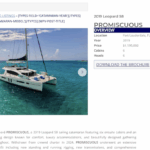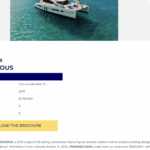Hi there,
I’m having an issue with a single listing page on my site becoming misaligned. The problem occurs on this page:
hidden link
It occurs on all pages running the 2 templates for Featured Listings and Monohull Listings pages
We have updated WordPress and all other plugin beside the 3 Toolset plugins that we are using. We have previously tried updating them, but the pages go very badly out of alignment, and Views will not activate.
We are also missing a video on the pages.
We have identified that the issue on the listings relates to the Toolset plugin that controls the Featured Listings and Monohull Listings pages – it seems that there is an incompatibility between Toolset and a WordPress update.
Content shifts out of its container and becomes misaligned.
Some sections overlap or extend beyond the page width.
Why I believe this is Toolset-related
The page uses Toolset Views/Templates to generate the listing layout.
Could you please help me identify:
Which Toolset field on this listing contains problematic HTML, and
Where the layout is breaking within the Toolset template?
I’m not using custom code in this template, so I’m assuming the issue is caused by something inside a Toolset field or how Toolset renders it.
Thank you — any guidance to locate the source of the broken markup would be appreciated.
Hi,
Welcome to Toolset support. If you go to Toolset > Content Templates and check the listing layout content template, you will see that the block editor that uses blocks called Columns.
That is the issue with this version.
If you click the top left hamburger men,u you will see where the columns are used. Those column blocks that give the left/right view that you want in the front end are not part of Toolset blocks.
So we are not the developers of that block to be able to help you understand why it is not working on the front end.
oolset has its own blocks for such designs called Container and Grid.
If you click the + blue button at the top right section, you will see a list of the blocks and if you scroll down, you will see the section for Toolset.
All Toolset blocks have orange color icons.
You are welcome ot use those blocks to create your design instead of the Column block that you used.
if not, you wuill need to find who is the developer of that block and why it is not working.
Thanks.