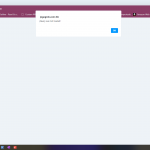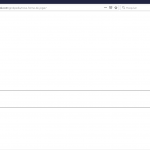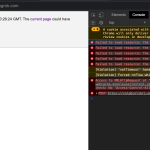I am trying to:
When I turn on the Toolset in my website, opening the front page or other page I get the error: jQuery was not loaded!
It only happens when I use Toolset
Link to a page where the issue can be seen:
It happens with different pages. Some of them are below:
hidden link
hidden link
I expected to see:
I expected to see the plugin working without this error and I got this error doing nothing, apparently.
Important:
1. I have installed WP-Rocket, but even when I turn it off the problem persists.
2. It seems my server has a cache system running.
3. I created, in one of the forms, a javascript code to prevent selection of multiple checkboxes. I don't know it this is the reason the error shows.
I also found another error, similar to this one I shared.
When I have a form in a page, the page loads totally disconfigured:
hidden link
And it just happens when I'm not logged in, acessing as a guest. When I'm logged in, there is no problem with the page. Sometimes, suddenly, it shows normally again.
Also sometimes the form appear in the page for guest users, sometimes don't appear.
When I turn on the Toolset in my website, opening the front page or other page I get the error: jQuery was not loaded!
Hi, I'll be glad to take a closer look. I just tested in Google Chrome on a Mac, and I cannot reproduce the error "jQuery was not loaded!" on the homepage. Perhaps this is because the site is in maintenance mode and I am not logged in?
1. I have installed WP-Rocket, but even when I turn it off the problem persists.
2. It seems my server has a cache system running.
I can see that there is a discrepancy between the Site URL and Home URL protocols in your WordPress General settings, and this could be contributing to the problem:
SiteURL hidden link
HomeURL hidden link
The issue here may be HTTPS vs. HTTP. Please set your HomeURL to use https instead of http in wp-admin > Settings > General. Without https, you may run into issues where the server is serving a cached http version of the site that is incorrect. After you have updated the HomeURL to use HTTPS instead of HTTP, please go to wp-admin > Settings > Permalinks and resave your site permalinks. Now log out of the site completely, close any open browser tabs showing the site or wp-admin, and clear your browser's cache and cookies. If it's possible to purge your server's cache system, please do so now, then re-test the site. If the problem is not resolved, please go to wp-admin > Toolset > Settings > General tab and let me know what you have selected in the Bootstrap loading section.
I created, in one of the forms, a javascript code to prevent selection of multiple checkboxes. I don't know it this is the reason the error shows.
Is the Form containing this JavaScript shown on the homepage? If not, this JavaScript code would not be executed so I doubt it is related. Are any JavaScript errors shown in the browser console when this validation is run?
When I have a form in a page, the page loads totally disconfigured:
hidden link;
Hopefully this is a symptom of the same problems you have already described. If it is resolved automatically when the other issues in this ticket are resolved, that's fine. If not, I can separate this into another ticket and we can investigate in more detail.
Before doing what you have asked, the site already seemed to work normally, without de discrepancies. And I already did the changes you instructed.
What I realize is that the problem happens, usually, when I update something in Toolset, or when I change a form. And 2 things happen:
1. The changes in the form don't appear directly in the front end, when I'm accessing as a guest.
2. Sometimes appears the jquery error.
It seems there is a local cache in my server, conflicting with something in toolset. And I say that because I dactivated all plugins and runned only toolset and the error persisted. But, after some hours, it seems that the cache update and the guest user can see normally again. At least, this is the experience that I have here, with 4G and with my cable internet.
Without Toolset (I uninstalled once to test) this jquery error don't show.
About the maintenance, is just a normal page in wordpress that I created to show this info. It is not a plugin. This is the way I found to prevent users from acessing other pages.
And I visited a cache page website and I see a cached view with an error. It replicates a error that I had in the past:
hidden link
So, is it possible that the cache settings in my server conflict with some functionality of Toolset?
Probably it is not a Wp-Rocket issue, because I have uninstalled WP-Rocket and the error persisted.
Unfortunately I don't know how to reproduce the error. It simply appears sometimes. :/
It's possible if your server has some type of object caching or other caching in place that certain files are being served that conflict with Toolset somehow. It's impossible for me to know without being able to replicate the problem reliably, though. When I hit the cached page you mentioned, I see the following errors in the JavaScript console, but no alert like you described:
Failed to load resource: the server responded with a status of 404 (Not Found)
4b94a9e59f967bb54daf7754f0d5838f.js:1 Failed to load resource: the server responded with a status of 404 (Not Found)
fbpix-events-en_US-2.9.18.js:1 Failed to load resource: the server responded with a status of 404 (Not Found)
4b94a9e59f967bb54daf7754f0d5838f.js:1 Failed to load resource: the server responded with a status of 404 (Not Found)
9a6ea1dafc57c5e83ca6de93b8105711.css:1 Failed to load resource: the server responded with a status of 404 (Not Found)
mtc.js:1 [Violation] 'setTimeout' handler took 102ms
[Violation] Forced reflow while executing JavaScript took 74ms
search?q=cache:<em><u>hidden link</u></em> Access to XMLHttpRequest at '<em><u>hidden link</u></em>' from origin '<em><u>hidden link</u></em>' has been blocked by CORS policy: Response to preflight request doesn't pass access control check: No 'Access-Control-Allow-Origin' header is present on the requested resource.
mtc.js:9 POST <em><u>hidden link</u></em> net::ERR_FAILED
MauticJS.makeCORSRequest @ mtc.js:9
m.deliverPageEvent @ mtc.js:81
(anonymous) @ mtc.js:87
(anonymous) @ mtc.js:1
(anonymous) @ mtc.js:1
setTimeout (async)
jsFontsKey @ mtc.js:1
fontsKey @ mtc.js:1
get @ mtc.js:1
m.handleFingerprintInit @ mtc.js:87
m.sendPageview @ mtc.js:86
(anonymous) @ mtc.js:88
(anonymous) @ mtc.js:88