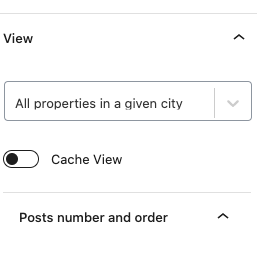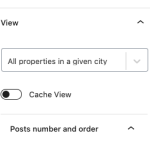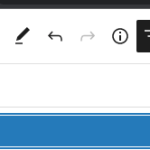This thread is resolved. Here is a description of the problem and solution.
Problem:
How to remove caching from Toolset View?
Solution:
A View block can be added in the block editor and if you select the View you will see the cache option on the right sidebar.
You can turn it off and on and it is related to each view block, so you can add a block without cache and add another view block with cache.
For the classic view use the cache attribute when you use the views shortcode:
https://toolset.com/documentation/programmer-reference/views/views-shortcodes/#vf-154377
This is the technical support forum for Toolset - a suite of plugins for developing WordPress sites without writing PHP.
Everyone can read this forum, but only Toolset clients can post in it. Toolset support works 6 days per week, 19 hours per day.
This topic contains 4 replies, has 2 voices.
Last updated by 3 years, 1 month ago.
Assisted by: Christopher Amirian.