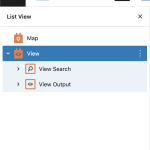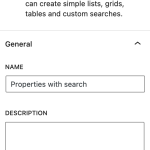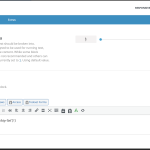Dear Sir/Madam,
Please refer to the screen recording hidden link, this is the view I created, don't know why the data is not up to date if I first visit on new tab even I refresh it. Until I click the reset button then I reload and show the lastest update record. If I open it on new tab, it is not correct, how can I force the view not using cache?
Hi there,
If you used blocks to create a view please follow the steps below to force the view not to cache:
- Go to the block editor.
- Click the top left hamburger menu to show the hierarchal view of the blocks.
- Select the View block
- On the sidebar on the right you will be able to see the Cache option and you can turn it off.
Please check the attached screenshots.
If you use classic view, add the cache disabling attribute in the shortcode that you use to show the view:
[wpv-view name="Your view" cached="off"]
Thank you
Dear Christopher Amirian,
I use the Avada theme, not sure whether it is a block editor or not.
Hi there,
Yes you use the shortcode, so instead of the shortcode in the screenshot you mentioned, use:
{!{wpv-view name='membership-list' cached='off'}!}
That will force the view to turn off cache.
Thanks.
Hi there,
Yes you use the shortcode, so instead of the shortcode in the screenshot you mentioned, use:
{!{wpv-view name='membership-list' cached='off'}!}
That will force the view to turn off cache.
Thanks.