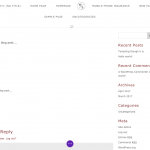If I activate Layouts, Views and Types along with the Divi Integration on a clean install the Divi builder stops working - It stalls and never completes loading the page on the front end..
So for now I've turned off all and uninstalled all Types plugins, hence no debug info.
What do I need to do to make it work?
Hi, when a page stall happens like that I tend to suspect a server-side issue. First, ensure all your theme and plugins are up-to-date. Then, I would like to see if your site is registering any errors. You can see how to enable debug logging here:
https://toolset.com/documentation/user-guides/debugging-toolset/
Go in your wp-config.php file and look for define(‘WP_DEBUG’, false);. Change it to:
define('WP_DEBUG', true);
Then add these lines, just before it says 'stop editing here':
ini_set('log_errors',TRUE);
ini_set('error_reporting', E_ALL);
ini_set('error_log', dirname(__FILE__) . '/error_log.txt');
Then, open your browser console and repeat the operation you were trying before when the page stalled. If there are any server-side errors generated, this will create an error_log.txt file in your site's root directory. Please send me its contents. Once that is done, you can revert the updates you made to wp-config.php. If any JavaScript errors are generated, they will appear in the browser console. Please copy those and paste them here as well, and we can begin tracking down the source of the issue.
Also I forgot to mention that we have a Divi integration plugin as well, available from your account downloads page. Please install and activate this plugin for best integration results.
Thanks, and sorry for the delay, I needed to get some dedicated time to review this.
Here's what I did.
I uninstalled all the Types plugins and then reinstalled them one at a time checking if Divi front end editor worked after each one.
Added Types - Worked OK
Added Views - Worked OK
Added Layouts - Worked OK
Added Divi Integration - Worked OK.
At least - The front end editor loaded.
When I saved a change from the divi front end editor, however, the same symptoms arose, After that the editor would not load.
The issue seems to be that when a page is saved that is set to 'don't use a layout' the action of editing on the front end with divi and saving it applies the page template. I'm right at the top of developing this site so I have a number of possible home page designs, and they all are developed with Divi, and will ultimately by the main page of the site.
I'm not sure whether it is an issue now or not, and I need to do some more work to uncover what is happening when.
Let's close this one and I'll open a new one if needed.
Apologies, Almost as soon as I posted this the full symptoms of not opening the divi editor at all stopped me doing any work on the site at all.
There clearly is a problem.
I'll make the changes to wp-config that you suggest and post the results here shortly.
OK, The error log contains a number of lines like these:
[11-Apr-2017 11:32:22 UTC] PHP Notice: ob_end_flush(): failed to send buffer of zlib output compression (0) in /home/wbuist/test2/wp-includes/functions.php on line 3719
[11-Apr-2017 11:32:44 UTC] PHP Notice: ob_end_flush(): failed to send buffer of zlib output compression (0) in /home/wbuist/test2/wp-includes/functions.php on line 3719
Each a few seconds apart.
Okay unfortunately those errors aren't specific enough for me to pinpoint the problem. Can you confirm you are using the latest versions of Toolset plugins and Divi theme?
Types: 2.2.9
Views: 2.3.1
Layouts: 1.9.3
Divi Integration: 1.7.1
Divi: 3.0.40
If you're up-to-date and still experiencing problems, I would like to request access to your wp-admin area to take a look at your settings. I will enable a private reply here for you to provide login credentials. I won't make any changes on your site. If I need to tweak any settings I would like to create a clone of your site I can install locally for testing purposes. I would use the Duplicator plugin to create that clone:
https://wordpress.org/plugins/duplicator/
If you approve, please provide the login credentials and I will get started. Thanks!
I'm having trouble duplicating the error you have described. I've made several edits to the post /2017/04/01/tempting-though-it-is using the Divi front-end Visual Builder. Each time the Visual Builder opens and saves my changes as expected (see the attached screenshot of my tests).
Please try to clear your browser cache and cookies, log out, and log back in again. Does this resolve the problem? If not, please try a different browser - for instance, use Firefox instead of Chrome or vice versa. Does this resolve the issue?
Finally if none of these steps resolve the problem, please tell me step-by-step how to replicate the problem. Screenshots would be very helpful for me.
I'm still seeing the issue here, and have tried clearing cache, deleting cookies and so on.
Here's a video of what I am seeing
hidden link
BTW - The post that you added works for me too.
OK thanks, I can reproduce the issue on your home page. I'm investigating now, please stand by and I will update you shortly.
Well after some trial and error I found that if I edit the Header and Footer Layout and remove everything after the child content row, the Visual Builder works. This seems like a bug, so I'm escalating this to our second tier supporters for their opinion. I'll let you know what I find out. In the meantime, I left things on the test site in a usable state, so you can continue building around this issue.
Hi I just wanted to give you another update that we've informed our developers of the issue and it's been added to their work queue for resolution. I'll continue to update you here when I have more information.
Hi, I have an update regarding this issue. The latest version of Layouts has resolved several issues with the Divi page builder, so you should be able to use it more effectively now. Please try the latest version to see if the page build loading issue has been resolved. Thanks!