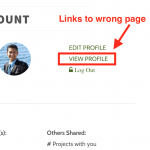Tell us what you are trying to do?
I would like the current logged in user to have a link to VIEW their profile from the account page.
<p>hidden link ">EDIT PROFILEVIEW PROFILE <br /> (WRONG)
Is there any documentation that you are following?https://toolset.com/documentation/user-guides/views-shortcodes/#wpv-post-author
Is there a similar example that we can see?
What is the link to your site?hidden link
Minesh Supporter
Languages:
English (English )
Timezone:
Asia/Kolkata (GMT+05:30)
Hello. Thank you for contacting the Toolset support.
As I understand - you want to display author archive page when user click on "VIEW PROFILE"?
Do you have your author archive link with you?
Thank you for your reply Minesh.
Yes, you understand correct but the link would change based on the Current Logged in User.
Here's an example of one url:hidden link
So –hidden link
If User B is logged in an clicks on "View Profile"hidden link
If User C is logged in an clicks on "View Profile"hidden link
etc, etc...
Makes sense right?
Minesh Supporter
Languages:
English (English )
Timezone:
Asia/Kolkata (GMT+05:30)
Well - what if you try to use following code:
<a href="[wpv-post-author format="url"]">VIEW PROFILE</a>
Thank you so much for proving the code Minesh.
It wouldn't work though because it links to the Profile of the Author of that page, which is the admin.
This bellow:
<a href="[wpv-post-author format="url"]">VIEW PROFILE</a>
Keeps on linking to the same URL:hidden link
What I need it to do is link to Current Logged in user's Profile (WP Author Archive)
Just like I explain below –
If User A is logged in, and clicks on "VIEW PROFILE"hidden link
If User B is logged in, and clicks on "VIEW PROFILE"hidden link
If User C is logged in, and clicks on "VIEW PROFILE"hidden link
Minesh Supporter
Languages:
English (English )
Timezone:
Asia/Kolkata (GMT+05:30)
Ok - I got it.
What if you try to use following code:
- Add following code to your current theme's functions.php file.
function func_get_author_url( $atts ) {
global $current_user;
get_currentuserinfo();
$author_url = get_author_posts_url( $current_user->ID);
return $author_url;
}
add_shortcode( 'get_author_url', 'func_get_author_url' );
Try to use the shortcode like this:
<a href="[get_author_url]">VIEW PROFILE</a>
Thank you very much Minesh.
I had assumed this function was already a part of the ToolSet.
Thanks again!