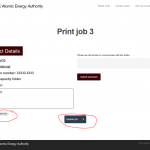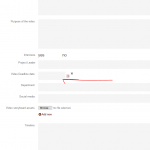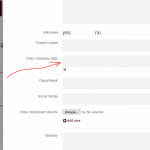This thread is resolved. Here is a description of the problem and solution.
Problem: When using a Toolset Form to edit a post, I am trying to set a minimum date range in the field with custom JavaScript. However, the datepicker field shows blank even if a value is set in wp-admin.
Solution: In this case some custom code is necessary:
jQuery(document).ready(function($){
setTimeout(function() {
if($( "input.js-wpt-date" )) {
$("input.js-wpt-date").each(function() {
val = $(this).val();
$(this).datepicker( 'option', {showButtonPanel: true, minDate: 0 });
$(this).val(val);
});
}
}, 500 );
});
This is the technical support forum for Toolset - a suite of plugins for developing WordPress sites without writing PHP.
Everyone can read this forum, but only Toolset clients can post in it. Toolset support works 6 days per week, 19 hours per day.
| Sun | Mon | Tue | Wed | Thu | Fri | Sat |
|---|---|---|---|---|---|---|
| 8:00 – 12:00 | 8:00 – 12:00 | 8:00 – 12:00 | 8:00 – 12:00 | 8:00 – 12:00 | - | - |
| 13:00 – 17:00 | 13:00 – 17:00 | 13:00 – 17:00 | 13:00 – 17:00 | 13:00 – 17:00 | - | - |
Supporter timezone: America/New_York (GMT-04:00)
This topic contains 6 replies, has 2 voices.
Last updated by 5 years, 6 months ago.
Assisted by: Christian Cox.