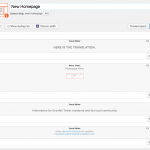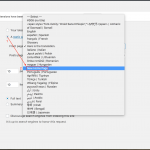Hi there,
I'm using Layouts on a website at the moment, using the basic Toolset starter theme and child theme.
I've created an individual layout for a particular page where I don't want to show the header/footer and instead want to design the whole page using Layouts. I've attached a screenshot here of my layout for that page.
It displays fine on the page right now: hidden link
However, when I set that page to be the homepage of the entire site, the drop-down menu disappears and I've got no idea why!
Are you able to work out why this is happening / how I can stop it from happening?
Many thanks
Hannah
The issue is to solve as this:
- assign the /new-home-page/ to the Front page in the Reading settings.
- assign the Layout "New Homepage" to the archive "Home" on the Layout settings
I also attached screenshots.
That is tested on your site already, but I reverted everything so to not affect your current site.
Please let me know if anything is unclear.
Hi Beda,
That's absolutely perfect, thanks so much for your help. I hadn't realised the home page was treated as an archive in this context but it makes sense and this has all worked perfectly.
Cheers!
Hannah
I am reopening here as this is a BUG.
We will provide a fix for it ASAP.
Thank you for your patience - the current solution is still valid as a workaround.
But in future, the Layout should not needed to be assigned to the Home Archive according our DEV.
And I am updating again, that with the current release, this is not replicable anymore.
Here are the steps to use a Layout on a page, and make that page the static front page without "losing" the Layout:
1. Create any Layout
2. Create any Page
3. Assign that Layout to the Page
4. Control the output on the front end
5. Make the Page the "Static Front Page"
6. Control the output again.
In my test, the Layout is still shown - as it's expected.
Can you confirm as well?