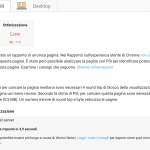Hi, i noticed on many websites i made with your faboulous plugin that my server response is very slow.
It take also 2 / 3 seconds to respond. I tried to deactivate the toolset plugin and from 2 seconds response time, it is very faster.
It is since very much time i'd want to write this post, i would know how could i increase this speed
1. In Toolset > Settings > General > Design with Toolset, and Toolset > Settings > Front End Content > Frontend Edit Links, disable those options (do not display any front end links or menus, anything that needs to query the content to display things is expensive)
(Saves about 10 Queries summing up to about one second of time)
2. Do not load images with Custom Sizes specified in "size="custom" width="" height=""" attributes of any ShortCode that displays media. Use always predefined sizes (that are generated when you upload them, registered by the theme as a thumbnail size)
(Saves about 1 second each Image that does not need to get generated on the fly. Translates to 10 posts on a View all with an image, the page may be 10 seconds slow to load if custom sizes are used)
3. Finetuning:
https://toolset.com/documentation/user-guides/front-page-filters/how-to-use-views-parametric-search-on-large-sites/
4. Using 3rd parties after above basic settings and fine-tuning:
https://toolset.com/faq/working-with-caching-plugins/
After the first 2 steps, your site already should run faster.
If after the 4th no improvement is shown, your site is above the performing capacity of the server, or even WordPress, depending of course on the size and server you use.
Note that a issue where Toolset loads a bit too many scripts "just like that" everywhere is known (this also slows your site down)
We are addressing this already in the current development work step by step