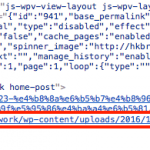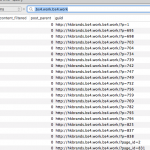Dear Sir/Madam,
I create a View with below code in loop
<wpv-loop>
<div class="col-xs-6 col-sm-3 col-md-3 block home-post"><a href="[wpv-post-url]"><img src="[wpv-post-featured-image size="full" output="url"]" /></a></div>
</wpv-loop>
When view, the url of the featured images were wrongly rendered. Refer to the attached screenshot, you can find the domain name in the url is duplicated.
Please visit hidden link
Toolset Views version is 2.4.1 and Types is 2.2.15
Best regards,
Kelvin.
Hello, I will try to get this working correctly for you. Please try the following troubleshooting steps:
- Replace the double quote marks in your featured image shortcode with single quote marks, and remove size="full":
<wpv-loop>
<div class="col-xs-6 col-sm-3 col-md-3 block home-post"><a href="[wpv-post-url]"><img src="[wpv-post-featured-image output='url']" /></a></div>
</wpv-loop>
- Temporarily disable all non-Toolset plugins and activate a default theme like Twenty Seventeen, then test again. If the problem is resolved, reactivate your theme and plugins one-by-one until the conflict is revealed.
- Find one of the missing featured images in your Media Library and confirm the correct URL is saved for the featured image.
If none of these steps resolve the problem, I may need to take a look inside your wp-admin area to see what is going on. If I need to run tests, I will create a clone of your site using the Duplicator plugin. If this is okay with you, please provide login credentials in the private reply fields here.
Hi, was this site migrated from another server recently? It appears that the site URL was broken by a find-and-replace script, or during a migration process. See the attached screenshot from your original database. The image URL contains this duplicate domain because it's stored in your database this way. Do you have any more information about this?