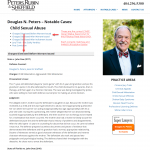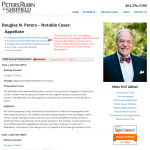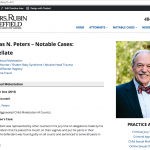Wrong output example (see screenshot: wrong.png)
hidden link
This page uses a custom PHP template created by Ana Couto (at Toolset Support) which displays a WordPress taxonomy archive with two views embedded. The taxonomy archive page is for Cases (legal cases handled by this particular lawyer (?l=441) which are related to the practice area (Appellate cases). Each Case is given a resolution Status (Case taxonomy) and the Cases should be listed in date order grouped by their case Status. The first view is the bullet list at top of page which is supposed to list the Status groups. The second view is the actual archive of Cases broken into the groups by their Status.
On this incorrect page you can see that the first grouping is called "Child Sexual Molestation" but that is not even listed as one of the Statuses in the first bullet list view. None of the status groupings is listed and none of the links do anything. The cases are grouped correctly and the section headings are correct, but the bullet list just isn't showing the right status names/links.
I don't know why this page is not working because other similar pages are working fine.
Correct output example (see screenshot: correct.png)
hidden link
I need to help getting this to work properly.
***ALSO, because this website has such a complicated setup with templates and views and we have had problems when updating Toolset versions in the past, I have not updated to newest version of Types and Views. I am afraid it will break things and would like some assistance with the update.
Hi, is it possible there was a temporary cache issue? When I visit the same page, I do not see the same results you saw in the bulleted list: hidden link
Please find my screenshot attached. If I check the WordPress Archive for this taxonomy, I can see these shortcodes:
[wpv-view name="cases-status-menu"]
[wpv-view name="Practice Areas - tax"]
You can turn off View caching by adding the cached="off" attribute, like this:
[wpv-view name="cases-status-menu" cached="off"]
[wpv-view name="Practice Areas - tax" cached="off"]
Please try this and let me know if the problem is not resolved.
I closed my browser and reopened and now I see it correctly, so yes it must have been a cache issue. How does that work. In general I want caching to speed page load and minimize database calls, but I want it to show correctly. Is the cache just browser cache like images that is cleared by clearing your browser cache or is this server cache?
And can you help me with the version update?
Views cache is stored in the database, not in the browser. It can become stale in some edge cases, resulting in some lag time before updates make it to the front-end. I would apply cached="off" and run a test on webpagetest.org, then remove it and run the test again. Each test will run 3 times so you can estimate an average results. If there is a noticeable performance difference between the two tests, then we can investigate further.
Also please create a separate ticket for the version update, and I will be glad to help you work through it.