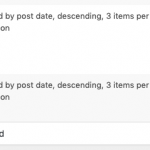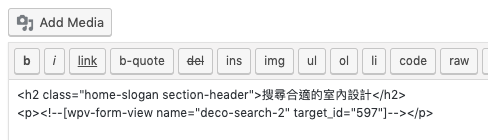Dear Sir/Madam,
Refer to screenshot, the deco-search-2 is inserted into the page with slug "home-2" but not the deco-search, when I click Scan button to both deco-search and deco-search-2, there is no page be used on deco-search-2, I try edit the home-2 and save again but no luck.
How can I fix this problem? I worry it wrongly report and I delete the view.
Best regards,
Kelvin.
Hello, I can see the issue you have described. If only the filters of a View are displayed, the Scan button does not report this View instance. I will report this to my 2nd tier team for additional investigation. In the meantime, you can add the View shortcode inside an HTML comment, like this:
<!-- [wpv-view name="deco-search-2"] -->
The scan button should recognize the View now, and report it. I will let you know what I find out from 2nd tier support.
Dear Christian Cox,
As per your request, I add the View shortcode inside an HTML comment and scan, there is nothing to the result.
You're using the wpv-form-view shortcode in the comment, which is not quite right. The shortcode should be wpv-view, not wpv-form-view:
<!-- [wpv-view name="deco-search-2"] -->
The wpv-form-view shortcode only inserts the search filters. The wpv-view shortcode inserts the results and the filters. The results seem to be required for the scan to work.
Dear Christian Cox,
Yes, thanks for your correction. I change the wpv-form-view to wpv-view and it can be scanned but I suggest the scan progress should consider the wpv-form-view also as it is a part of the Views, if it skips this, we will wrongly think the view does not attach to any page/post, once we delete it, we will get problem.
Best regards,
Kelvin.
Yes, I agree, the scan feature should include this information without the necessary workaround. Our 2nd tier support team has escalated this usability issue to our developers. I will keep you posted here as I receive more information.
Hello, this issue should have been resolved in the latest round of updates. Please update all Toolset plugins to their latest versions and let me know if the problem is not completely resolved.