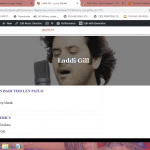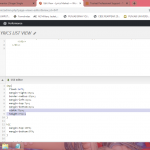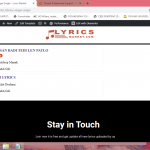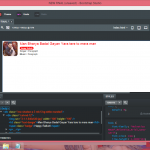I am trying to:
i make a design in the bootstrap studio but when i paste it in toolset view custom css editor but even after that H3 heading not showing the same color which i gave in CSS and not effect on any margin of the paragraph tag and in my CSS Customization i apply the round corner of the image with border-radius but not showing rounded image and one another thing if i try to change the size of image in css editor then it also resize my image size in header which i made by Elementor pro
Link to a page where the issue can be seen:
I expected to see:
Instead, I got:
A "text-danger" class does not exist in Bootstrap 3, only in Bootstrap 4.
Have you chosen to use Bootstrap 4 in Toolset > Settings?
Then, you will not need to add any CSS for the text-danger class to be in red, as that is native Bootstrap 4 class and if added to HTML will display it's text content in red.
hidden link
TEXT, that said. You apply that to a h3 so it should work.
Width and margins are unrelated to that, it is solely the class that makes the text red.
Since Bootstrap has rules for everything, if you want another H3 width or style you need to add !important at the rule, since you'd be customizing core Bootstrap rules of typography or other elements it provides styles for, and if you want to overwrite those, you need to !important them.
In any case, you can just try a native sample from hidden link, then you can be sure that things work as expected (or not) and can exclude issues maybe coming from the 3rd party markup builder used.
Additionally when styles applied to element A also apply to element B it means you apply the style to a class or ID that is shared. So you will need to make those unique, and address only the one you want.
I would start with consulting CSS documentation for Bootstrap of the version you use, then see how that works using Toolset.
Later you can insert Toolset Elements (Views, Forms and Templates) in Elementor, but you will not use any Elementor things in Views or other Toolset parts.
Please let me know if this helps.